The CM4D Configuration plugin administrates several applications and/or services, such as CM4D Upload Portal and the DataSmith Batch jobs used to process uploaded data files.
CM4D Upload Portal Deployment Requirements
Components managed by the CM4D Configuration plugin have requirements that must be met when determining where a specific application and/or service should be installed.
The CM4D Upload Portal requires the following:
- CM4D API - Can be installed on any machine that has access to ATS Security and Configuration Manager and has access to the CM4D databases.
- CM4D Configuration Plugin - Must be installed on the same machine as the ATS Security and Configuration Manager.
- CM4D Server - Can be installed on the same machine or a different server, provided this machine includes an installation of the DataSmith Batch Proxy service.
- CM4D Upload Portal and CM4D Upload Portal API - Can be installed on any machine that has access to ATS Security and Configuration Manager.
- DataSmith Batch Proxy - Must be installed on each machine that has a DataSmith Batch service, which is part of the CM4D Server installation.
- DataSmith Translator - Can be installed on any machine that has access to ATS Security and Configuration Manager.
Upload Portal Deployment Examples
The CM4D Configuration and the CM4D applications can be installed on a single machine. However, with larger organizations that need to support a higher usage may want to distribute the various parts of the system to multiple systems to load-balance and manage resources. The following are just a couple examples of multiple server or client deployments.
Example 1 - Configuration Server + Application Server
In this example, the configuration tools and other web applications are installed on a central server. The desktop application and its supporting services are installed on another server to handle all the application end and data processing.
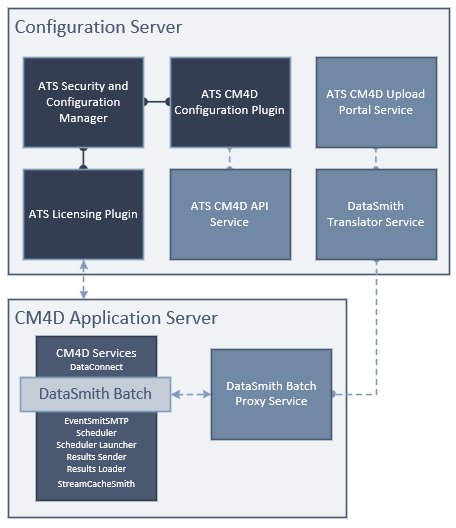 |
Configuration Server
CM4D Application Server
|
Example 2 - Main Server + Distributed DataSmith Clients
In this example, the configuration tool and the application are installed on a central server. The supporting services are installed on several connected clients, with several clients specifically for DataSmith Batch which allows for a large number of files to be processed simultaneously.
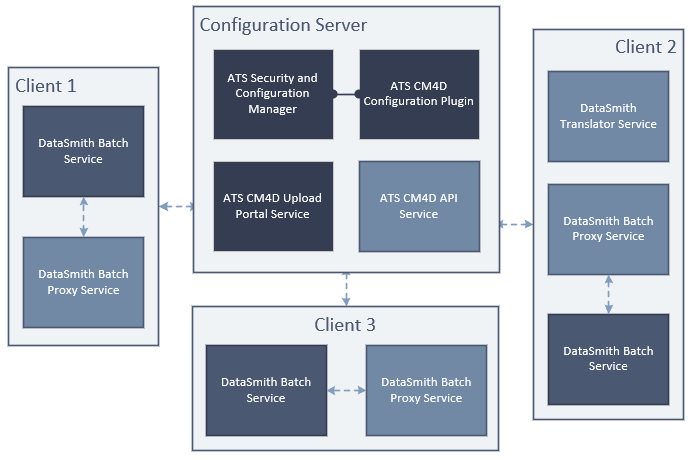 |
Server
Client 1
Client 2
Client 3
|
Example 3 - Configuration Server + Web Server + Application Server
In this example, the configuration tools are installed on one server and the web applications are installed on another server. The desktop application and its supporting services are installed on another server to handle the application end and data processing.
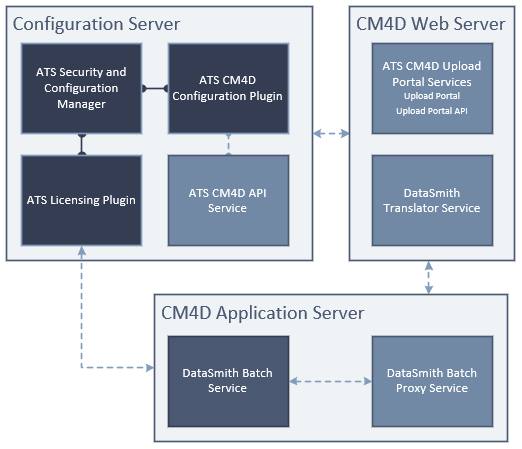 |
Configuration Server
CM4D Web Server
CM4D Application Server
|