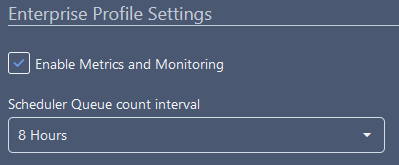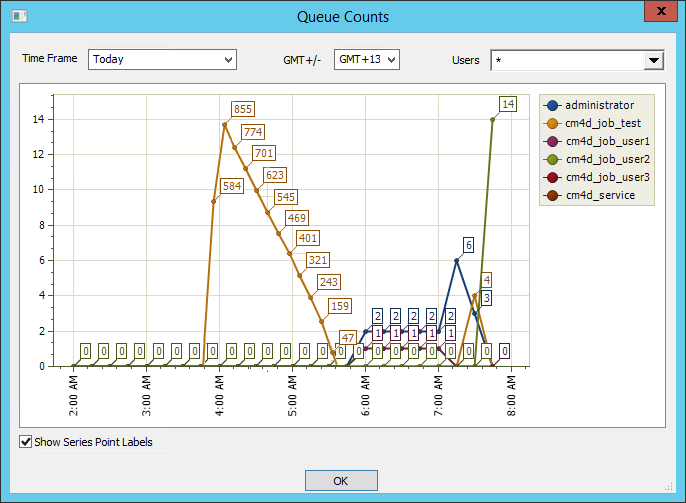The Settings blade contains the CM4D Site Enterprise options. These options pertain to the system on a Site level that are not specific to the individual CM4D databases.
Enterprise Profile Settings
The performance and health of the entire CM4D Automation Services can be tracked and analyzed with external reports by manually querying the CM4D Site Database. The Site database collects Metrics (information about health and performance) pertaining to the automation system, and Monitors and records information about the current jobs handled by the automated services.
About Metrics and Monitoring in CM4DAbout Metrics and Monitoring in CM4D
The automation services create records in the Site database when the following actions occur:
- Component is Started, Still Running (checked periodically), or Shut Down.
- DataSmithBatch Job Started, or Completed
- Scheduler Job Queued, Started, or Completed
- Scheduler Client Launched, Job Received or Shut Down
- Scheduler Report or Event Generated
- EventSmith Notification Sent
The Scheduler Job Queue can be also checked on a timed basis, to see what the current workload of each user and service.
For more details on Metrics and Monitoring database tables, refer to the CM4D help documentation included with the CM4D Classic software or visit ATS-HELP.com.
EventSmith SMTP Settings
A mail server is required to send the email notifications from EventSmith SMTP. Configure the host server information, and if the mail server requires Authentication enter the user login used to authenticate.
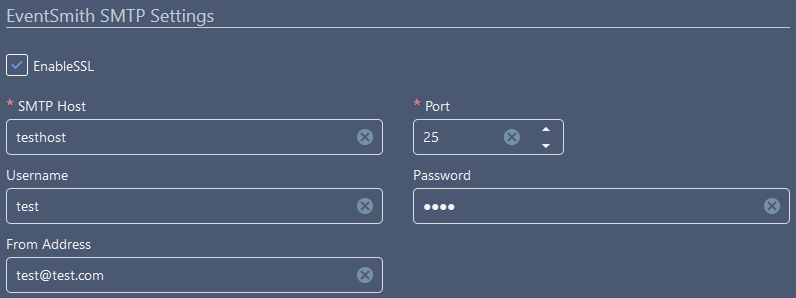 |
|
| Enable SSL | Check this option if the mail server requires SSL authentication. |
| From Address | The email address from which the event notifications are sent. If this is left empty, EventSmith will attempt to obtain an address from the Site database based on the user running the service. If neither exist, the service will not start. If you are using Authentication, the 'From Address' should match the account used to log in to the SMTP server or it will likely fail to send any emails. |
| Port | The port number used to connect to the SMTP mail server. It must match the SMTP port used on your mail server. |
| SMTP Host | The server address of the SMTP mail server host machine. |
| Username/Password | The user login that will be used to log in to Authenticate on the mail server. For anonymous relay, leave these fields empty. |