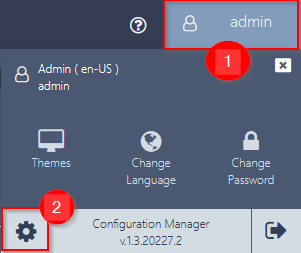
Personal Access Tokens are alternative passwords that you can use to authenticate into ATS Global products.
1. 1. Sign in to ATS Global products
2. 2. Click on Settings (gear icon) option in the user options menu
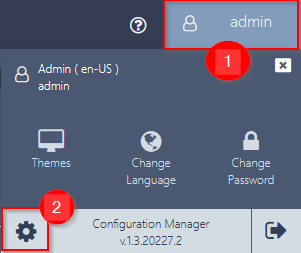
3. 3. Settings page loads with pre-selected Personal Access Token
4. 4. Click on Add button that is on top right corner.
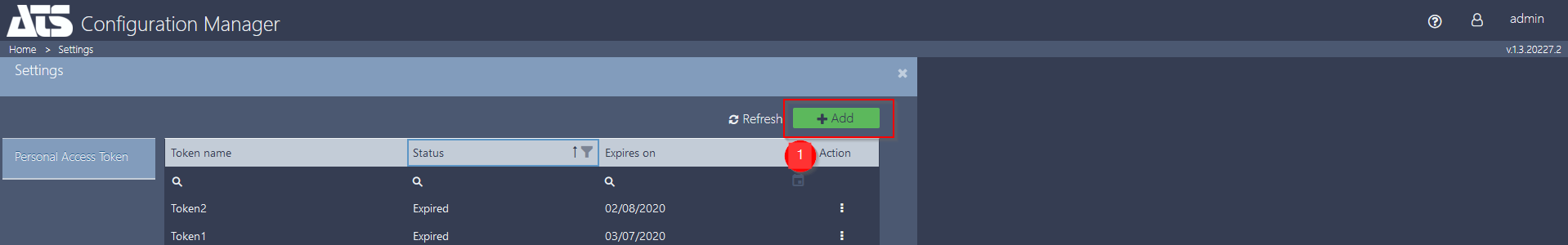
5. 5. Provide Token name and expiration and click on Save
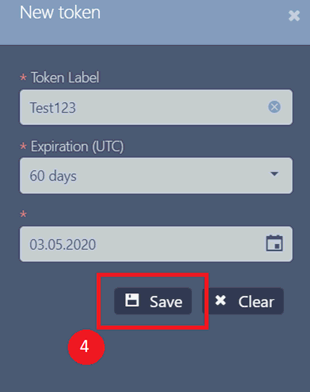
6. 6. After successful Token creation copy the generated token.
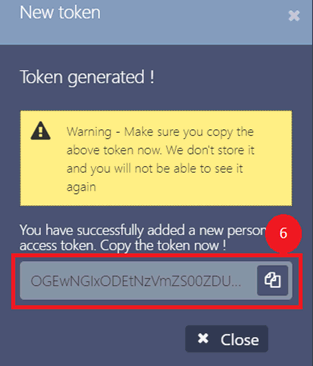
After successful creation of Personal Access Token use that token to generate Authentication token
Use any tool for making HTTP Requests like Postman
There is endpoint on Security API to generate Authentication token http://xxxxxxxxxxxxxxx/api/personalaccesstoken/getAuthenticationToken
Use method GET to create the token
Add HTTP Header with key personalAccessToken and value from the Personal Access Token.
Execute the request and in response
body you should have Data where the Authentication token is generated.
{
"Data": "xxxxxxxxxxxxxxxxxxxxxxxxxxxxxxxxxxxxxxxxx",
"ErrorMessage": "",
"ErrorParameters": null,
"ResponseCode": 1,
"GetErrorParameters": ""
}
You can use the generated token to Authenticate into ATS Api’s with Authorization Header Bearer
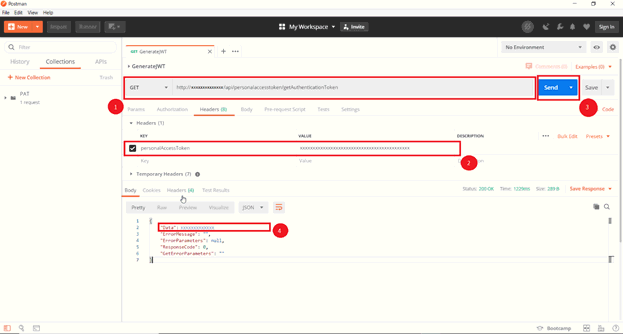
When you don’t need your token anymore, remove it to remove access.
Sign in to ATS GLOBAL product.
Click on Settings (gear icon) option in the user options menu
Settings page loads with pre-selected Personal Access Token
Select
on any Personal Access
Token with status active, and click on Revoke from the context menu.
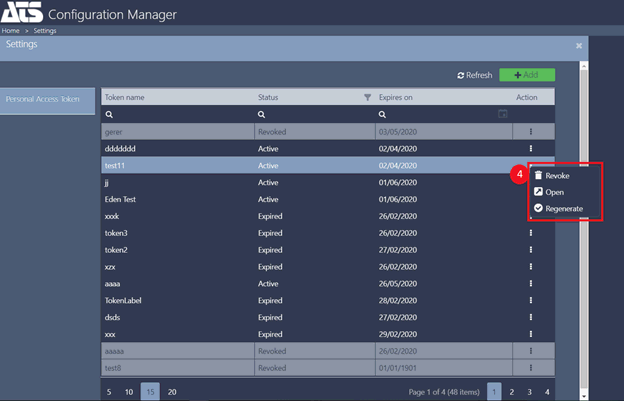
Pop
up with confirmation is shown with Yes and Cancel option.
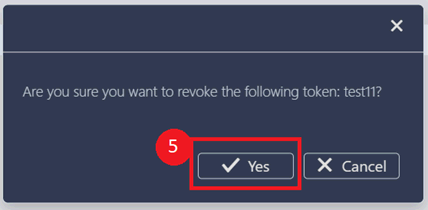
Click on Yes
Success message for revoked token Is shown.
Sign in to ATS GLOBAL product.
Click on Settings (gear icon) option in the user options menu
Settings page loads with pre-selected Personal Access Token
Select the personal access token with
Active status ,and click on Regenerate from the context menu.
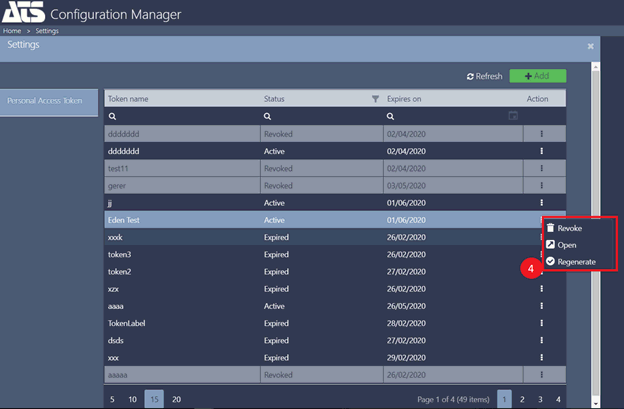
Pop up with confirmation is shown with Yes and Cancel option.
Click on Yes
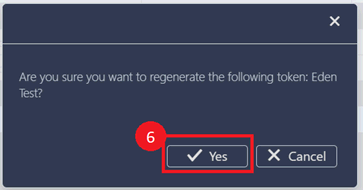
New token blade is opened with the regenerated token
Copy the token
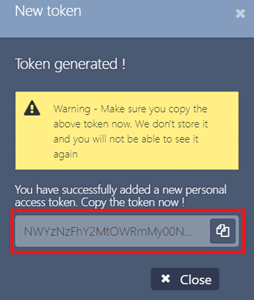
Can this topic be improved? Send us your comments .