ATS Configuration Manager is a container for plug-ins. Managing the visibility of these plugins (plugins card in the ATS Configuration Manager home page) is a feature that is part of the System Configuration plug-in.
The Plugins blade of the System Configuration Plugin lists all installed plug-ins. Each plug-in has a status of either Enabled or Disabled. An Enabled plug-in will be visible on the ATS Configuration Manager home page and can be accessed by users with the appropriate rights. A Disabled plug-in is not visible or accessbible in ATS Configuration Manager.
Change the status of a plug-in
Open the System Configuration plugin and navigate to Plugin blade. t
From the grid of available plug-ins click on the switch. That will change the status from enabled to disabled or vice versa.
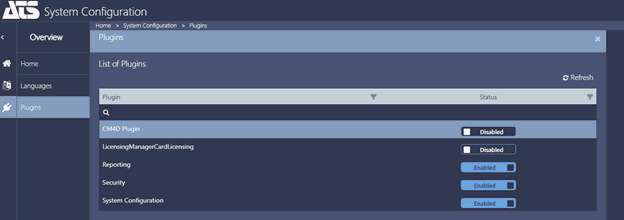
Changing the state of a plugin is applied immediately and can be confirmed by opening the ATS Configuration Manager home page.