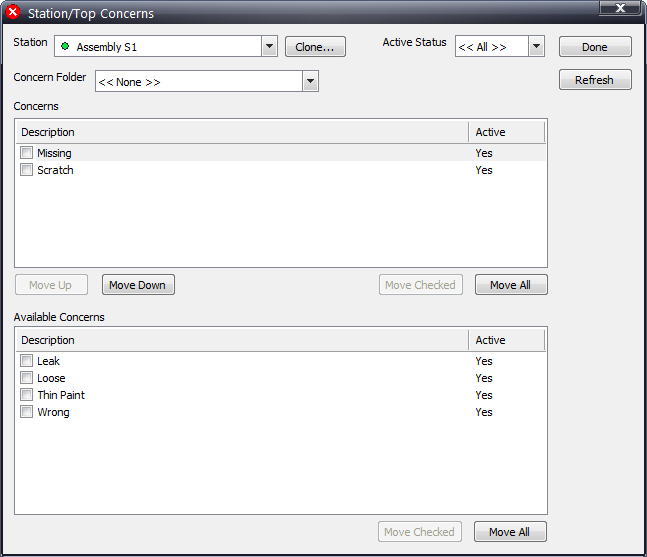
The order of important concerns can be set in any order desired. The concerns associated to the station will be shown in the desired order (provided they are associated to the selected part).
1. Click Stations > Data Collect > Top Concerns.
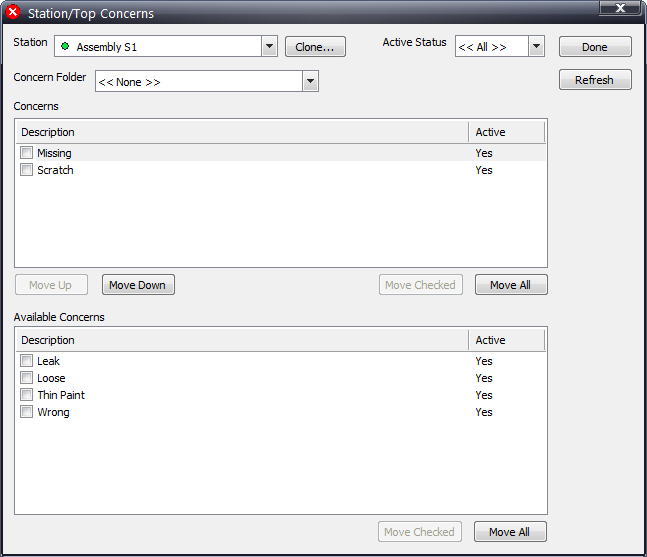
2. Use the Concern Folder field to select a concern folder.
3. Check one or more specific concerns from the Available Concerns list.
4. Select Move Checked to assign these concerns to the top concerns list.
5. Use the Move Up or Move Down buttons to set the sequence of the concerns.
6. Select Done.
7. To clone the top concerns from one station to another, select the Clone button.
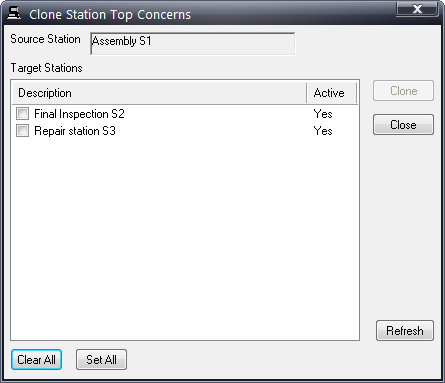
8. Select the stations whose top concerns list will be created. Any current list will be replaced with the source station list; this operation will not merge both lists.
9. Click the Clone button to create the lists at the target stations.
10. Click Close.