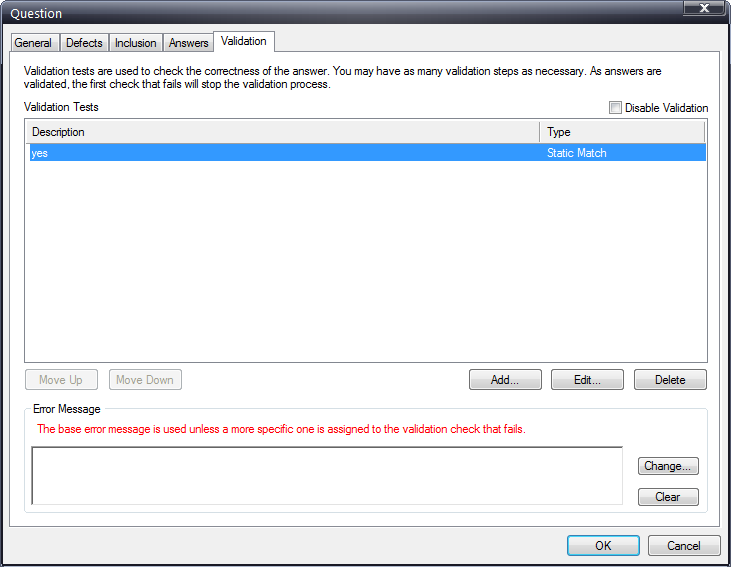
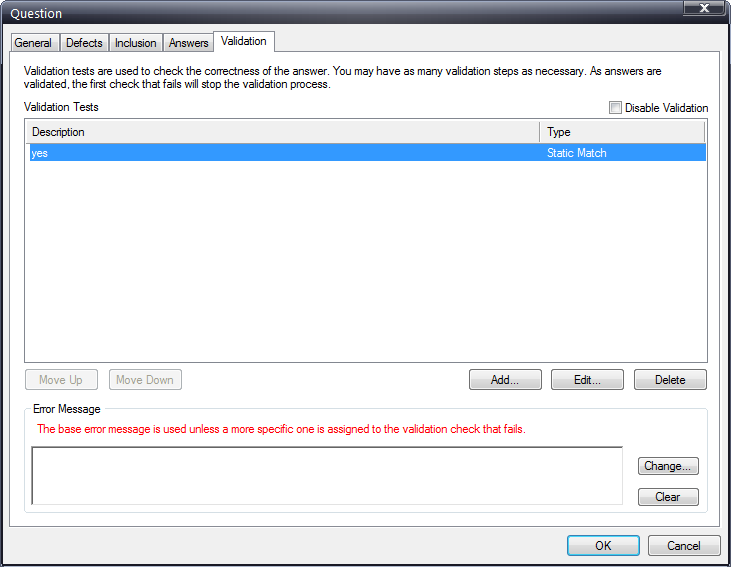
1. To add a new validation test, click Add.
2. Select what type of validation test you are defining:
o Static match – the answer must match a specific static value.
o Database lookup – the "correct" answer is determined by looking up certain product information.
3. Click OK.
4. If you selected to create a static test, use the resulting dialog to give the test a description and enter or select the static value that must be matched. This value is defined when you are defining static answers (see here).
5. If you selected to create a database lookup test, use the Configurations field of the resulting dialog to select the lookup you want to use. The actual lookups are defined through a separate dialog (see here).
6. If desired, use the Change button to define a custom error message to be displayed if this validation test fails. For example, if the selected answer is not the correct battery type, a custom message of Incorrect Battery Type could be displayed.
7. Click OK to return to the Validation tab.
8. On the Validation tab, you can use the Change button to define a base error message to be used in cases where no specific error message was defined for an individual validation test. Inspect will always display the specific error message if one exists – otherwise, the general error message will be displayed upon validation failure.
9. Use the Move Up and Move Down buttons as needed to set the order in which the validation tests are performed – as soon as one test fails, the remainder of the tests are not performed.
10. The Disable Validation checkbox can be used to turn off the validation tests for a question. This is necessary in the following two cases:
o If you do not want to perform any validation for a question, then this checkbox must be activated. If you try to exit the question setup dialog with validation still turned 'on' but have not defined any validation tests, you will receive an error message.
o If you have several validation tests defined for a question but want to temporarily disable validation for any reason, you can use this checkbox to do so, rather than deleting the tests individually.