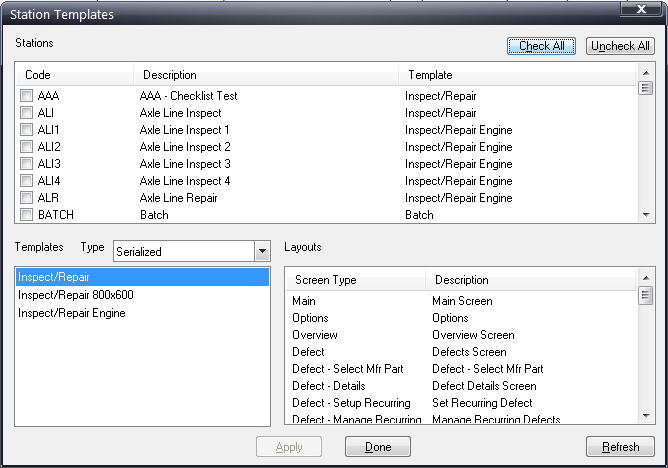
Templates contain all of the Data Collect or Auditor screens created within Layout Manager. The Data Collect screens define how Data Collect will appear to the inspector – which fields and buttons are displayed on the screen, the colors and sizes of screen elements, and so on are all defined in the template.
Now that stations are defined, customized templates may be assigned to them.
1. Click Stations > Data Collect > Station Templates.
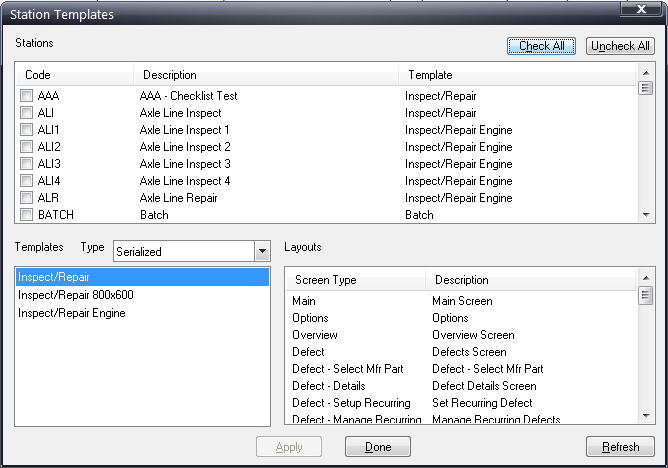
2. Use the station checkboxes to select which stations you want to assign a template.
3. Use the Type field to select either Batch or Serialized – this displays a list of available templates for the selected inspection type.
4. Select the template that you want to assign.
A list of the layouts contained in the template is displayed in the Layouts list.
5. Click Apply.
The selected template is assigned to the selected templates.
6. Repeat as needed to assign templates to other stations.
7. Click Done.
A station template may also be assigned individually for each station on the Properties tab in Station Settings