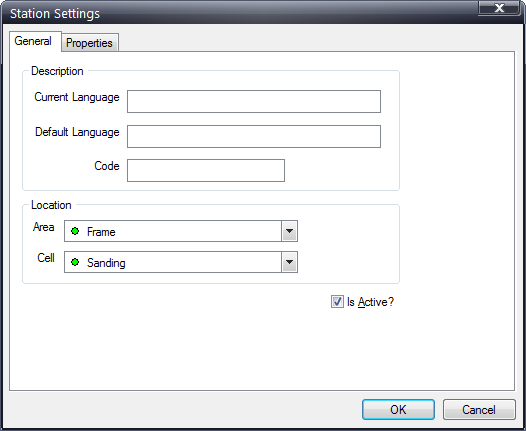
A station is where Variable Data Collect is used to collect variable information.
1. Click Stations > Variable.
2. Click Add. The Stations Settings dialog appears.
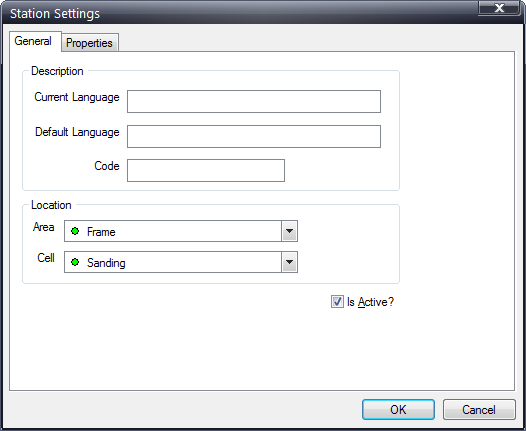
3. In the Description field, type the unique station name. The text here will be displayed at the Variable station.
4. Type the unique station identifier in the Code field.
5. Use the Area field to choose the production area where the station is located.
6. Use the Cell field to choose the production cell where the station is located.
7. Ensure the Is Active? checkbox is checked, indicating this station is active – only active stations can have defects entered on the plant floor.
8. Select the Properties tab.
9. Modify the properties listed below as required.
10. Click OK.
| Options | |
| Form Template | The form template created in Form Composer. This is the collection of screens that the end user will see. |
| Disable Violations | Enable to disable violations when entering data. |
| Max Chart Days | The maximum number of days that a chart can can span. |
| Traffic Service | Network machine name. |