 ). The following screen
will appear.
). The following screen
will appear.
Traffic Servers allow Inspect to send updated defect data to different stations inspecting the same unit on the production line.
They also allow the operator to broadcast a message to any station using that server (see here) and even shut down and restart stations (see here).
1. Select the General tab.
2. Click the Traffic
icon ( ). The following screen
will appear.
). The following screen
will appear.
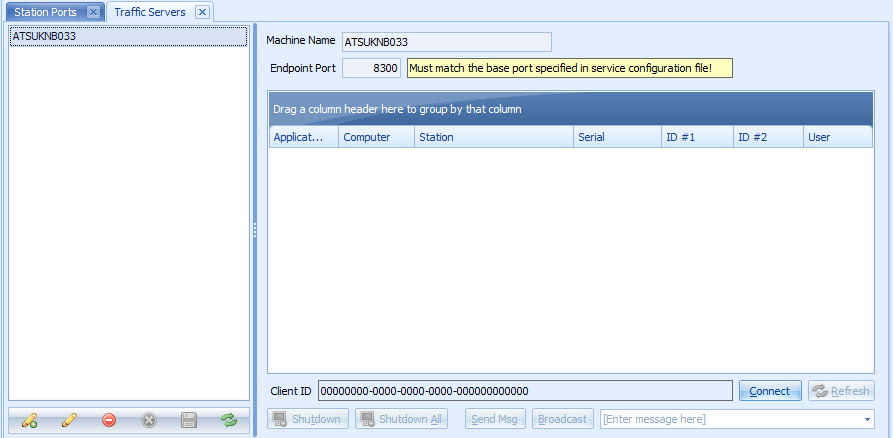
3. Click the add icon ( ) in the bottom left corner.
) in the bottom left corner.
4. In the Machine Name field, type the name of the server.
Enter the machine name only. Do not add the domain name or any other information.
5. Modify the WCF Traffic Server Endpoint Port if required. The default is 8300.
6. Click the save icon ( ) in the bottom left corner.
) in the bottom left corner.
A station can be assigned the Traffic Server in the station properties using the Admin application. See here for further information.