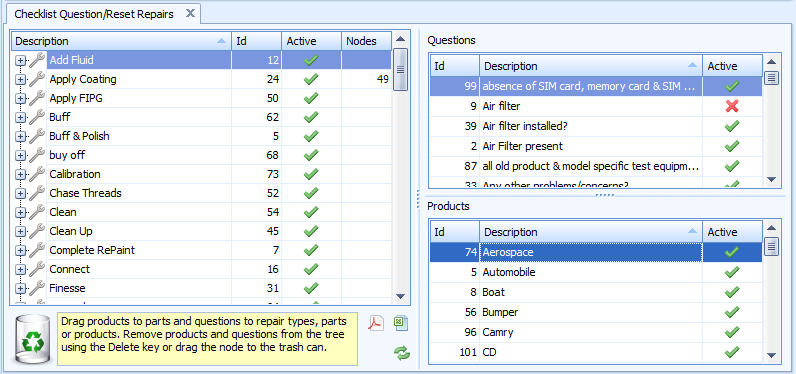
It is possible for checklist questions to be reset automatically when a repair is carried out. This means that when a specified repair is carried out the answers to associated checklist questions are cleared and the operator must check those items again.
For example, let's say that an operator has a checklist question stating that they must check that the left and right wing mirrors are matching. They check that they are matching and enter the answer "Yes" in the checklist. However, later in the production process one of the wing mirrors is scratched and has to be replaced. This "repair" automatically triggers an event that clears the answer from the checklist question and the operator must check that the wing mirrors are matching again.
In order for a checklist question to be reset the following factors must be satisfied:
Repair > Part > Product > Question
This means that when a specific repair is carried out on a specific part of a specific product, the specified questions will be reset.
1. Select the Inspection tab.
2. Click Reset Repairs.
The following screen is displayed.
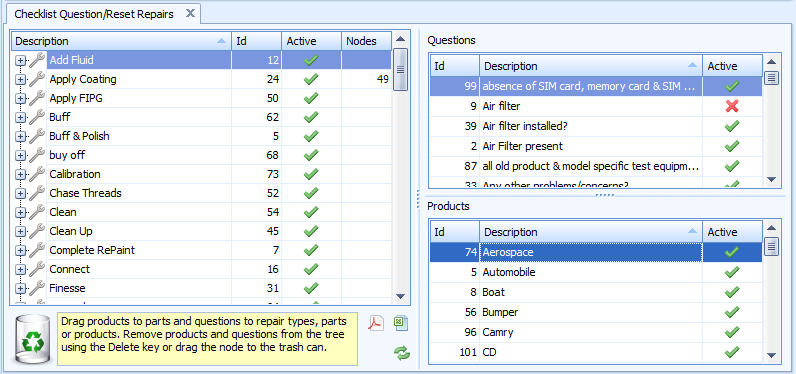
3. Drag a question from the upper right pane onto a repair type in the left pane.
The question is now associated to the repair type.
Expand the repair type.
A list of the associated parts is displayed.
4. Drag a product from the lower right pane onto a part in the left pane.
The product is associated to the part.
When the selected repair is now carried out on the associated part/product combination, the specified question will be reset.