 ).
).
A Process represents where the part/product came from. For example, it can be the lathe that turned a cylinder. It is often important to know the process since different machines (even of the same type) can have different capabilities and therefore different limits, and so on.
Processes are independent of the Station, Product and Setup.
Use the following steps to specify a Process.
1. Select the Variable tab.
2. Click Processes.
A list of the existing processes is displayed.
3. Click the add icon ( ).
).
A list of languages is displayed with the default language selected.
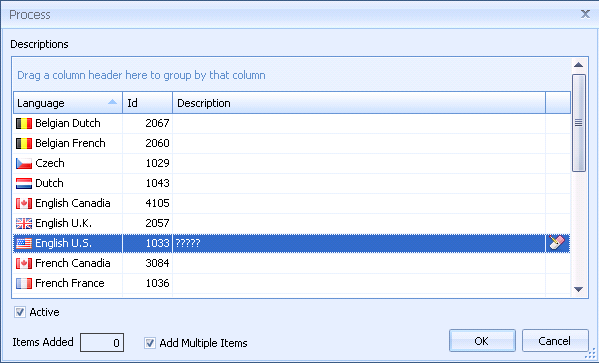
4. Enter a description.
If required, you can also add descriptions in other languages.
5. Click OK.
The Process is added to the list.