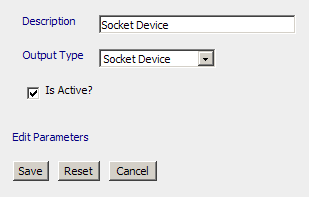
1. Click Outputs in the navigation bar.
2. Click New…
Use the Output Edit form to name the output, specify the technology it uses and whether it is active or inactive.
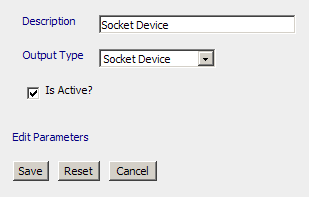
3. Enter a unique description in the Description field.
4. Click the Output Type arrow and choose Socket Device.
5. Click the Is Active? checkbox if you want to make this output active.
6. Click Edit Parameters to continue.
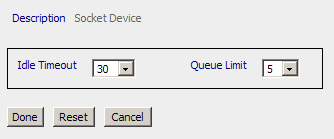
7. Click the Idle Timeout arrow and choose the number of minutes of inactivity before the display times out.
8. Click the Queue Limit arrow and choose the number of sessions in the queue.
9. Click Done to return to the Edit Output form.
10. Click Save to add this output.