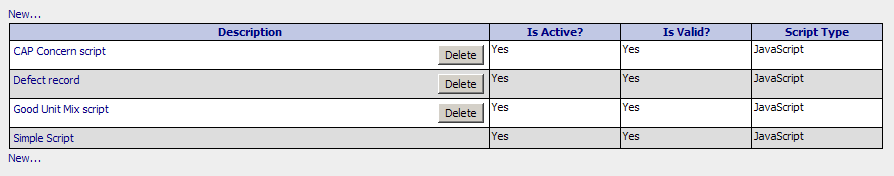
Scripts contain the instructions for displaying the text in the notification. These instructions include the "boilerplate" text (the fixed text that doesn't change) and the field name, which supplies the data that you want to include in the notification. You can create your own scripts or edit existing scripts.
Because different notification systems (email, video wall) display different amounts and formats of text, you will need a different script for each of the ways you send notifications.
Developing scripts requires a solid understanding of databases and script programming. In most facilities, the IT department is responsible for developing scripts. If you have special scripting needs, be sure to work with the correct resources in your organization.
1. In the Administration area of the navigation bar, click Scripts.
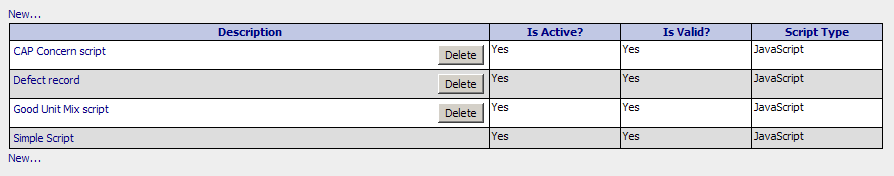
2. Click New…
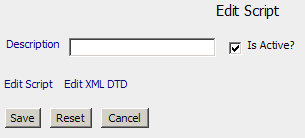
3. In the Description field, type the script name.
4. Click the Is Active? checkbox to make this script active.
5. Click the Edit Script link.
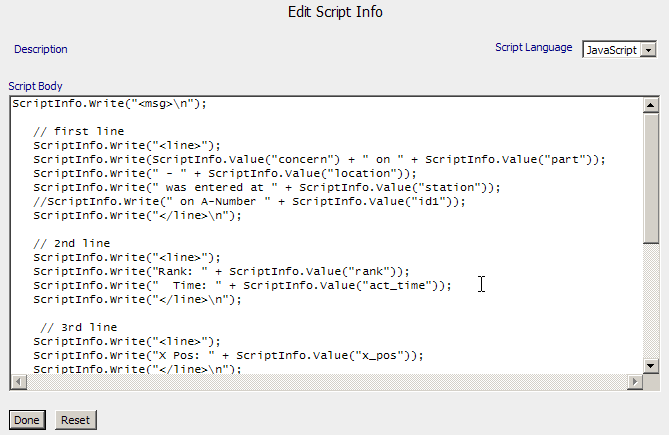
6. Click the Script Language arrow and choose a scripting language from the list. The available options are JavaScript and VBScript.
7. Click Done to return to the Scripts window.
8. If required, click Edit XML DTD.
A DTD is used to define the structure of an XML document. It defines the structure with a list of legal elements.
9. Enter the XML DTD.
10. Click Done to return to the Scripts window.
11. Click Save.