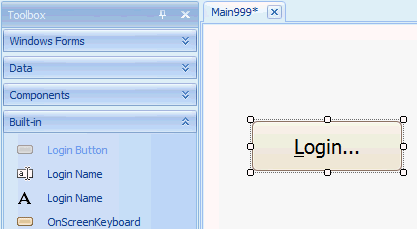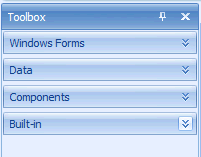
If you have previously used Layout Manager you will notice that there are no control groups here. In Form Composer they are not required and you can insert controls directly into the forms.
When you create or open a form the toolbox on the left hand side will update to display only those controls that are available for that particular form type.
To add controls to the form carry out the following steps:
1. Click the toolbox list from which you wish to take the control from.
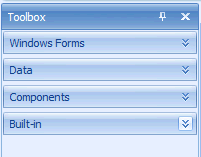
The list will expand to display all available controls.
2. Click and drag the control you want to use from the toolbox to the form.
When you hover over a control a brief description of its function is shown. Example
3. Release the control in the form.
The control will appear in the form and the name of the control in the toolbox will be faded out to show that it is unavailable.