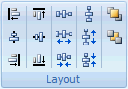
Once you have more than one control you may wish to arrange them. There are several buttons available in the Layout section of the Ribbon that will allow you to do this.
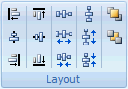
The following buttons are available:
| Icon | Description |
 |
Align left side of the selected objects. |
 |
Center the selected objects horizontally. |
 |
Align right side of the selected objects. |
 |
Align the top of the selected objects. |
 |
Center the selected objects vertically. |
 |
Align the bottom of the selected objects. |
 |
Make horizontal spacing equal. |
 |
Increase horizontal spacing. |
 |
Decrease horizontal spacing. |
 |
Make vertical spacing equal. |
 |
Increase vertical spacing. |
 |
Decrease vertical spacing. |
 |
Bring the selected object to the foreground. |
 |
Send the selected object to the background. |
The actions taken are dependant upon the first control to be selected in the group. For example, if you select three controls and align their right sides, they will align to the right side of the first control selected.