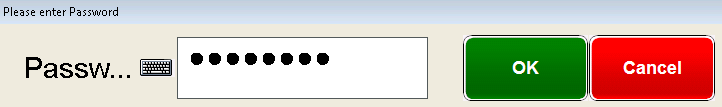
The Login screen is either the first screen that the inspector sees after loading Data Collect, or is accessed by clicking the Login button in the Main screen.
If there is no keyboard attached to the station an on-screen keyboard can be used. This will appear automatically when you click the data entry field.
The screen can either ask for a username and password or just a password.
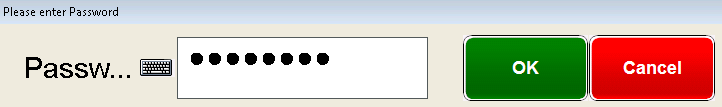
The Login screen layout utilizes the following controls:
| Control | Used to perform this action |
| Click to close the Login screen without saving changes. | |
| Click to save any changes and closes the Login screen. | |
| Provides a text box in which the inspector can enter log in information. | |
| Provides a text box in which the inspector can enter log in information. |