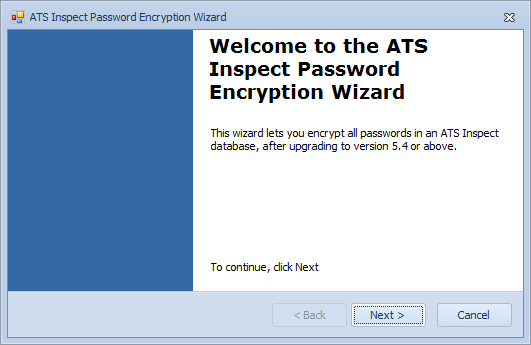
Always backup your database before running the Database Encryption Wizard.
The Database Encryption Wizard must be run whenever a database from Inspect 5.4.0 or earlier is updated to the current version. It only needs to be run once on a database.
1. In Windows Explorer go to \Inspect\Connectivity Kit\Utilities
2. Run PasswordEncryptionWizard.exe.
Add the command line switch /showAll to display all databases instead of just Inspect databases.
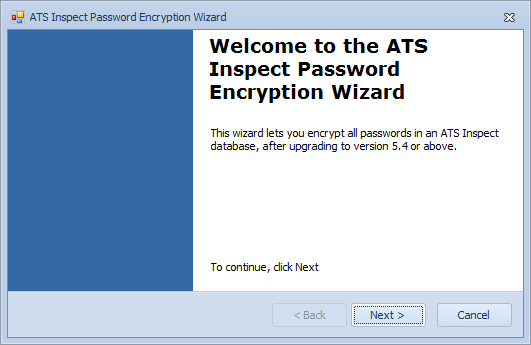
3. Click Next.
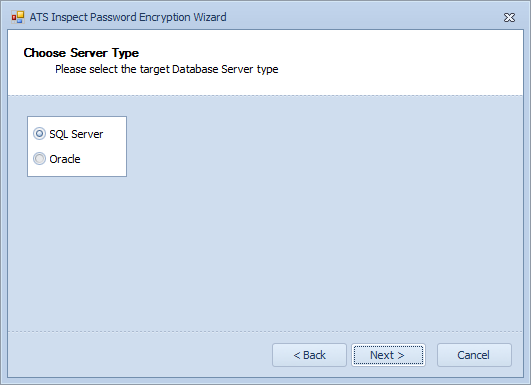
4. Select SQL Server.
5. Click Next.
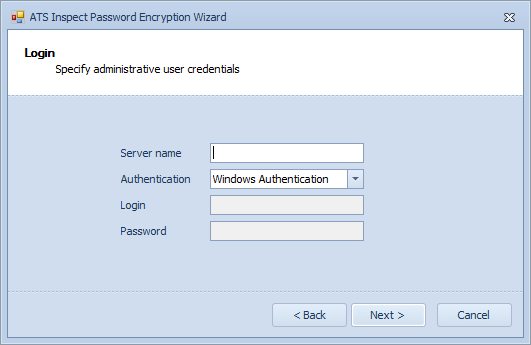
6. Enter the Server Name, Authentication, Login and Password.
7. Click Next.
A list of the databases in the server is displayed.
8. Select the database to update and click Next.
The program asks for confirmation before proceeding.
9. Click Next.
The database is modified so that the passwords are encrypted.
10. Click Finish to close the program.