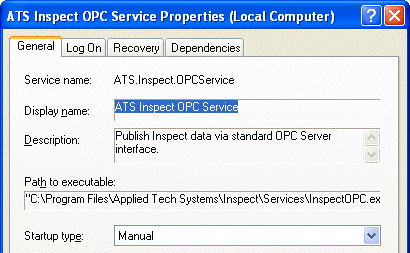
If you are using OPC Server or Travel Server Service they will need to be modified to log into your system using domain user accounts as follows:
1. Open the Services configuration program in Windows. This will vary depending on the platform you are using.
2. Double-click on ATS Inspect OPC Service or ATS Inspect WCF Travel Service.
The properties popup opens as shown below.
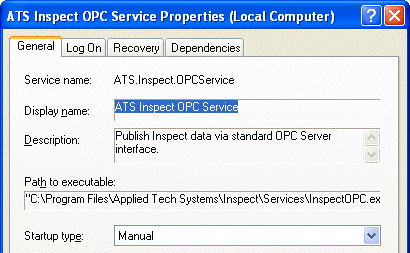
3. Click the Log On tab.
4. Select This account.
5. Either click Browse or enter an account name.
6. Enter a Password and click Confirm.
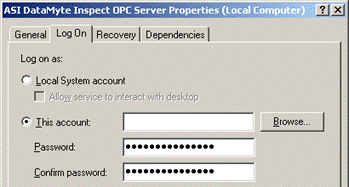
7. Click OK.
OPC Servers and Travel Servers must be registered in Cockpit before being started.