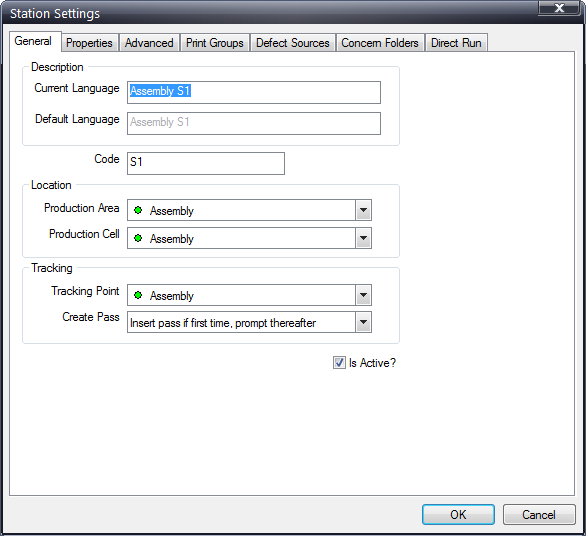
In this section you will identify and configure the Inspect Data Collect station. A station is where Data Collect is used by an operator to obtain inspection or repair information.
1. Click Stations > Data Collect > Stations.
2. Click Add. The Stations Settings dialog appears, containing seven tabs for defining the settings for this station.
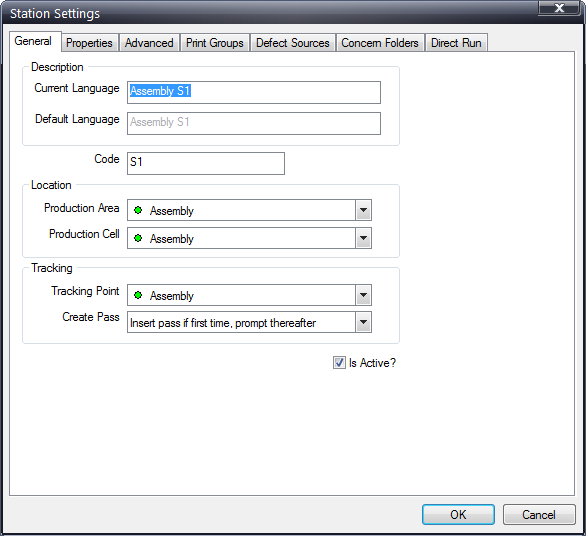
3. Enter the following details in the General tab:
o Description: Final Inspect - This will be displayed at the Data Collect station and in Inspect Reporting.
o Code: Final1
o Production Area: Assembly & Inspection
o Production Cell: Packing
o Tracking Point: Final Inspection
o Create Pass: Only if no pass exists - This means that a pass will only be created the first time a unit passes the station.
4. Enter the following details in the Properties tab:
o Allow window move/close: Enable- This allows the Data Collect window to be moved and closed.
o Checklist Popup Mode: Manual - This means a button must be pressed to display the checklist.
o Aqcuire from Disk Path: <Inspect installation path>\Inspect\Documentation\Temp. This is the location in which the images can be taken from to be associated with defects in the Data Collect tutorial (see here).
o Inspect Type Batch or Serialized: Batch
o On Commit Action: Prompt for Batch
You do not need to make any further changes in any of the other tabs for this tutorial. Refer to the Admin documentation for details on the use of the other tabs.