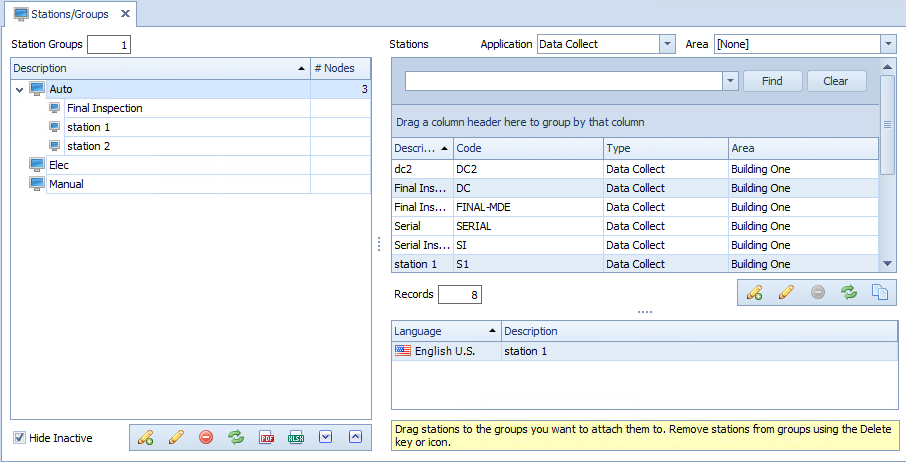
In this Topic Hide
Station groups are used for reporting purposes. For example, if there are six Data Collect stations on a chassis production line and a report user wants to view overall quality data for all of them, a station group can be created that contains those six stations.
1. Select the Plants tab.
2. Click Stations.
A list of the existing stations groups is displayed in the left pane.
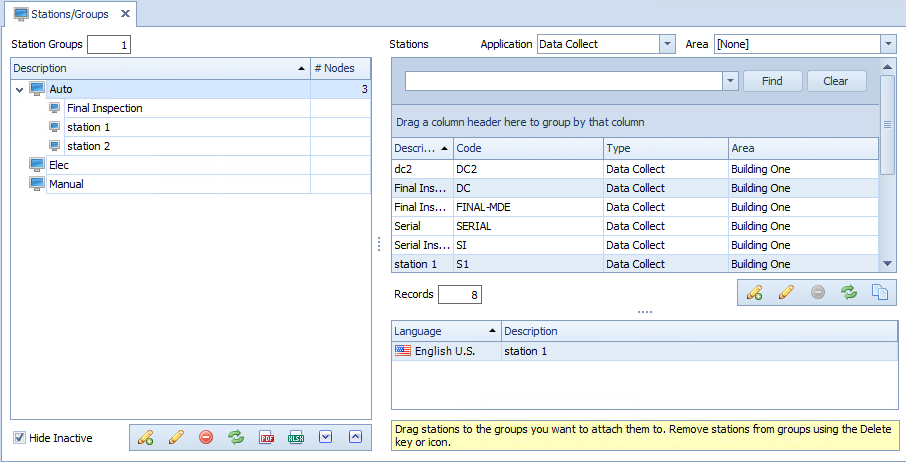
3. Click the add icon ( ) below the station groups pane.
) below the station groups pane.
4. Enter a name for the group and click OK.
The group is added to the list.
1. Select the required Application and Area to filter the list of stations.
2. Drag and drop the required station(s) from the Stations pane onto the required station group.
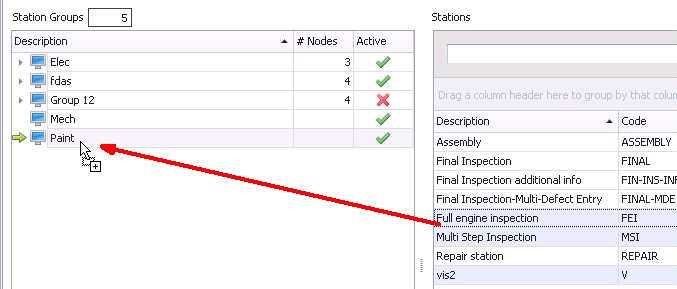
You can select multiple stations at once using the Ctrl key.
The stations are added to the group.