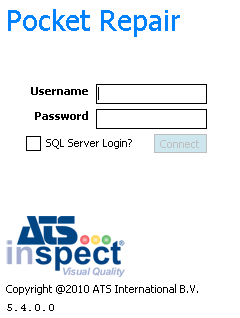
The screenshots are taken from a Symbol 9090 PDA with wireless card running Windows Mobile. Other PDAs may vary.
1. After installing Mobile Repair restart the device.
If Mobile Repair is not configured to start automatically you will need to start it manually. This can be done by running Program files\Pocket Repair\PocketRepair.exe on the device.
The login screen appears.
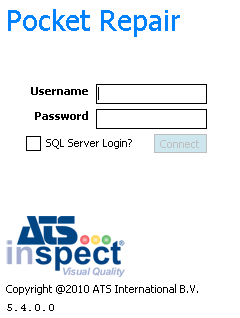
2. Enter the username and password.
3. Enable SQL Server Login if required.
4. Click Connect.
You are now logged in.