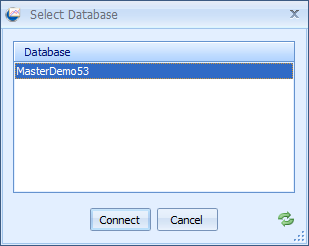
To use this application WCF Data Service must be running.
For a description of every form used by Variable Data Collect and the controls that each form contains, please refer to the Form Composer section (see here).
1. Click Start > Programs > ATS Inspect > Variable Data Collect. If there is a Variable Data Collect icon on the desktop, you can double-click that instead.
2. If the station has more than one database available the following screen will appear.
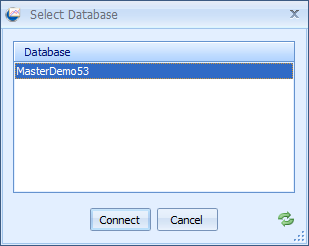
For a description of how to change the databases available to a station see here.
3. Select the appropriate database and click Connect.
The Login screen is displayed.
4. Enter the required login details and confirm.
You are now able to record variable data in the main screen.
For a description of each of the controls available in the main screen see here.