The default language is English if not otherwise specified when the database is created. The default language cannot be changed.
Adding a Translation
When creating any item (e.g. an area, defect or repair) you will have the option to add a translation. This can be done as follows:
Select the required language from the drop-down list.
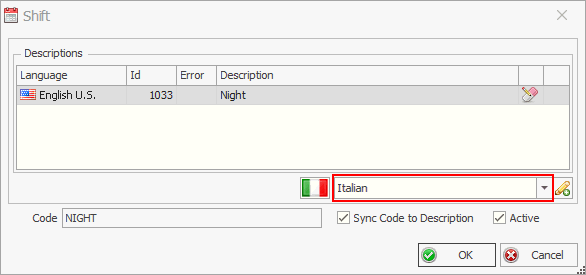
For information on modifying the list of available languages see here.
Click the Add button (![]() ).
).
The language is added to the description list.
Enter the description in that language.
Deleting a Translation
When editing an item that contains a translation click the delete button ( ) next to the language. Alternatively, you can just clear the description.
) next to the language. Alternatively, you can just clear the description.
