To save configuration time details can be associated to concerns before the concerns are assigned to parts. Please click the link for further information.
Carry out these steps to associate the selected details to all concerns that are added for the selected part.
Select the Attribute tab.
Click Parts/Concerns/Repairs.
Select a part from the list in the upper-left pane.
The list of associated concerns is shown in the lower-left pane.
Select the Details tab in the right-hand pane.
Drag and drop the details from the right-hand pane onto the required concern in the Concern/Repairs pane.
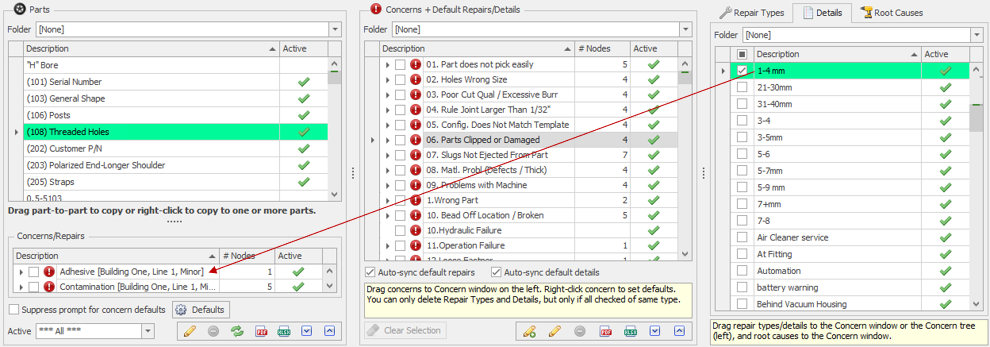
In addition, Concerns + Default Repairs/Details can be selected from the centre pane and dragged to a concern in the Concerns/Repairs pane.
If the Auto-sync default details check box is enabled the detail will be applied to any part that already has the concern assigned.
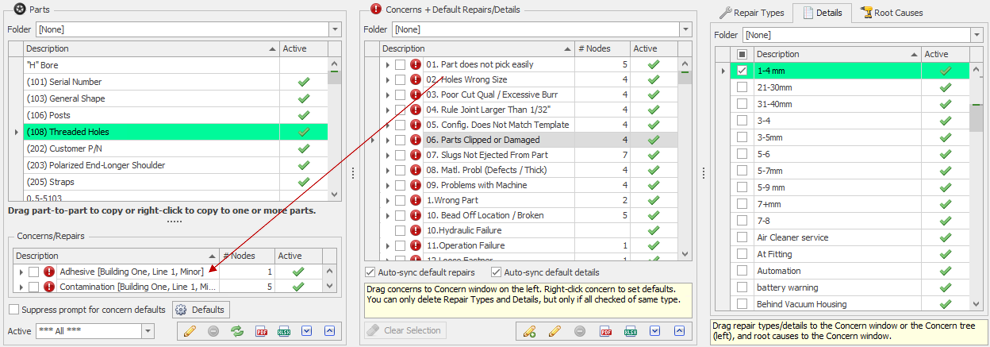
Click OK.
The details are associated to the part/concern.