Plant inspectors and repair operators may cost manufacturing plants different amounts of money depending upon the type of work that they do. For example, a repair person with a lot of experience may cost more than a repair person who is new on the job.
In order to help manage the cost of employees, they can be assigned to different job classifications.
Create Job Classifications
Select the Management tab.
Click Job Classifications.
Click the Add button (![]() ).
).
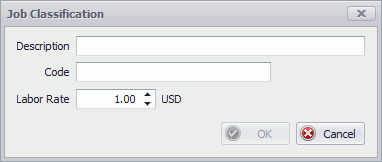
Enter a name and code for the new job classification.
Enter an hourly rate in the Labor Rate field.
Click OK.
Assigning Employees to Job Classifications
After job classifications have been created, employees can be assigned to them using Security Manager.
Refer to the Security Manager section for further information.