-
Select the Plants tab.
Click Stations.
A list of the existing stations is displayed.
Select Data Collect from the drop-down list above the right-hand pane.
If you are looking for existing Data Collect stations you can also filter using the Area drop-down list.
Click the add icon (
 ) below the right-hand
pane.
) below the right-hand
pane.The station creation dialog opens.
Select the Port Handlers tab.
Data Collect has the ability to receive messages via RS-232 serial ports to handle a number of tasks – most importantly, the ability to log in a user and to switch units (via serial number or any of the three identifiers). The most common use of this capability is the attachment of RS-232 bar code scanners.
To create or edit Serial Port Handlers:
Click the add icon (![]() ).
).
Select TCP/IP or RS-232.
TCP/IP
The following popup appears:
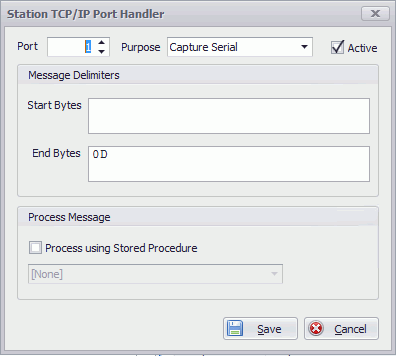
Enter the following details:
Port: The port number.
Purpose: The purpose of the port handling.
Start bytes: The character it is expecting the message to start with (optional).
End bytes: The character it is expecting the message to end with.
Hex editor is used for the start message and end message strings. This allows for the entry of non-printable characters such as a carriage return (0x1A).
Process using stored procedure: Activate if you wish to use a stored procedure to handle the port. If you do you must then select a stored procedure from the drop-down list.
Click Save.
The port handler is added to the list.
Now go to the Top Concerns tab.
RS-232
The following popup appears:
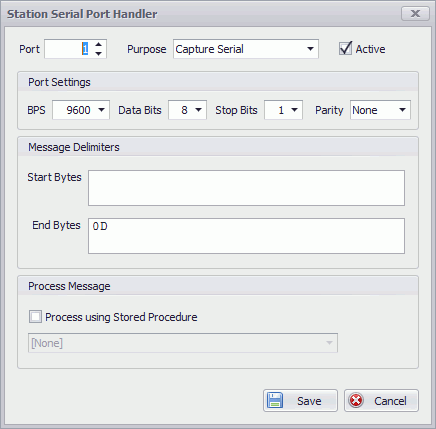
Enter the following details:
Port: The port number.
Purpose: The purpose of the port handling.
BPS: Bits per second transfer rate.
Data Bits: Number of bits per character.
Stop Bits: Number of bits to detect end of character.
Parity: Method of detecting errors in transmission (None, Odd or Even).
Start bytes: The character it is expecting the message to start with (optional).
End bytes: The character it is expecting the message to end with.
Hex editor is used for the start message and end message strings. This allows for the entry of non-printable characters such as a carriage return (0x1A).
Process using stored procedure: Activate if you wish to use a stored procedure to handle the port. If you do you must then select a stored procedure from the drop-down list.
Click Save.
The port handler is added to the list.
Now go to the Top Concerns tab.
Common ASCII Character Codes
|
Character |
Hexadecimal |
Decimal |
|
Form Feed |
0C |
12 |
|
Carriage Return |
0D |
13 |
By default the port handlers look for the following:
|
Program Task |
Expected Value |
|
Serial |
Serial Number |
|
Identity #1 |
Identity #1 |
|
Identity #2 |
Identity #2 |
|
Identity #3 |
Identity #3 |
|
User |
User Code (not password!) |
If the above information is not available, other information may be passed in and processed by a stored procedure with two parameters:
Unit ID isValue: data available from RS-232 port.
ID: returned for everything except User Program Task. User Program Task returns a User ID.