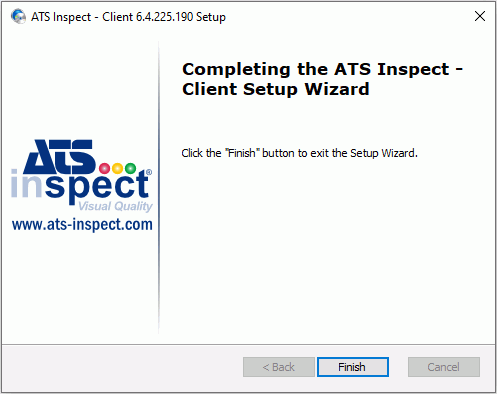Components can be added and removed by running the Inspect installation application (ATS Inspect - Client.exe ).
-
You must run the Inspect installation with administrative rights. In Windows Vista and 7 you must also have elevated rights.
When you run ATS Inspect - Client.exe the following screen will be displayed.
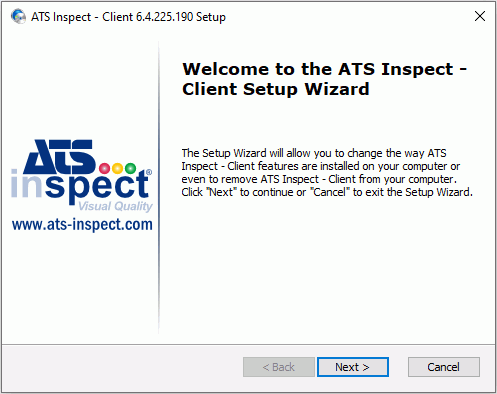
Click Next. Three options are displayed:
Modify - Allows user to add or remove components..
Repair - Fixes missing or corrupt files, shortcuts and registry entries.
Remove - Removes Inspect from the machine.
Select Modify and click Next.
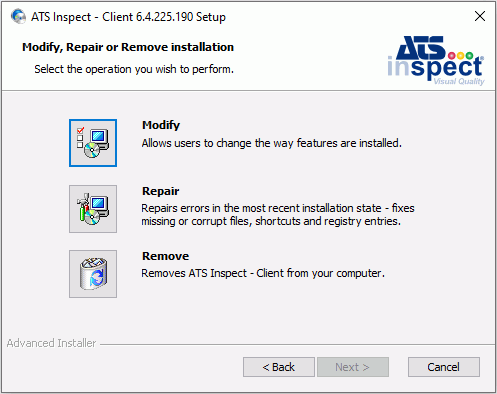
Select the required components as listed below.
Collectors includes the following items:
Data Collect: For attribute data collection.
Variable Data Collect: For variable data collection.
Configuration includes the following items:
Cockpit: Configure the Inspect system and define areas, parts, concerns, etc.
Form Composer: Create the user interfaces that will be used at the data collection stations.
View Composer: Create the views of the product that will be used by the operator to add defects.
Security Manager: Manage users and logins.
Reporting includes the following item:
CAD Reporting Client: Provides functionality for CAD reports such as retrieving a list of products, views, units, etc.
Documentation: ATS Inspect offline documentation.
Click Browse to select a different installation location.
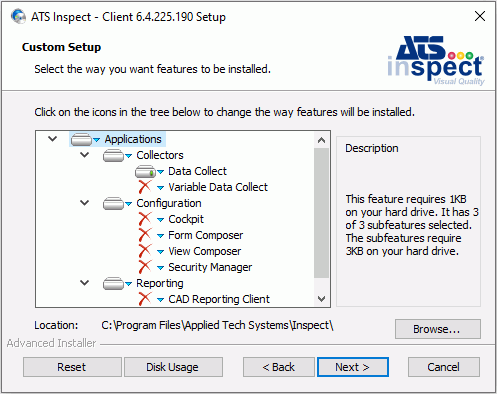
Click Next.
The Ready to Install dialog is displayed.
Click Install. Inspect begins to install. This may take several minutes.
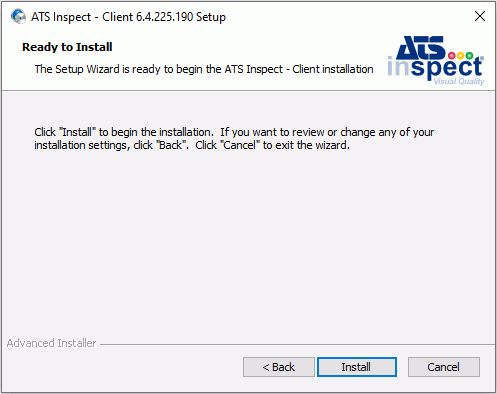
When the installation is complete, press Finish to close the installation program.