Part/concern combinations that are used a lot can be added to the Custom Defects list for quick access. The custom defects list is associated to the current product and station where they are entered. This means that a different list will be built for each product at each station.
Add Defects to List
When entering a defect click the Add to Custom Defects button.
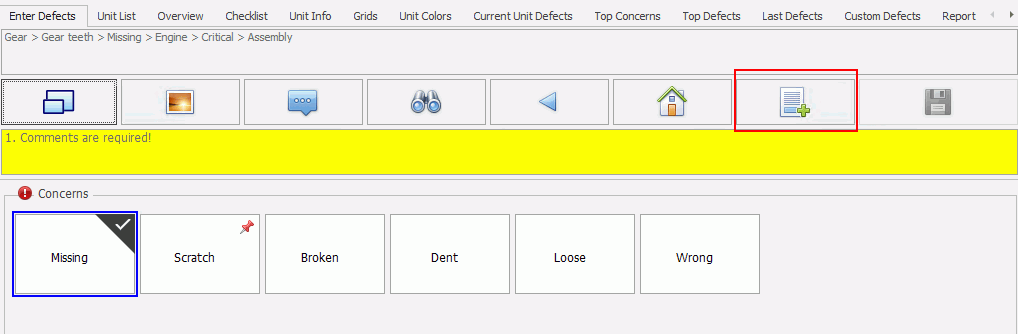
When the defect is saved the part/concern combination will be made available on the Custom Defects list.
Use Custom Defects List
Create Defect Using Custom Defects List
Select a part/concern combination from the Custom Defects list.
The defect entry window opens with the part and concern already entered.
Enter the rest of the required information for the defect and save it.
The defect is created and placed in the middle of the part.
Delete Defects from List
For the custom defects list to be efficient it must only contain frequently used part/concern combinations. Therefore, some combinations may occasionally need to be removed from the list as follows:
Open the Custom Defects list.
Click  to enable delete mode.().
to enable delete mode.().
Enable the checkboxes for the part/concern combinations to be removed.
Click ![]() .
.
The combinations are removed from the list.