 ).
).
Process Variables are used to collect extra information that isn't required to calculate the OEE but which could be useful in analyzing it. This could include things such as temperatures, pressures and cycle times. Process Variables can't be viewed in Data Collect but can be viewed in Reporting.
1. Select the Equipment & Downtime tab.
2. Click Variables.
A list of the existing Variables is shown.
3. Click the add icon ( ).
).
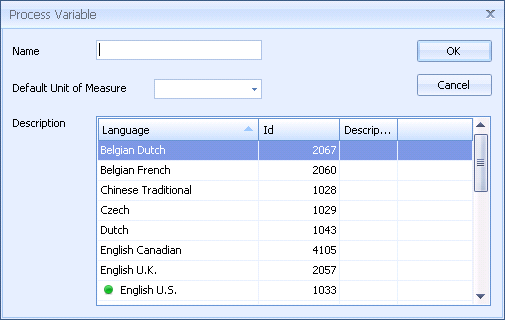
4. Enter a Name for the Variable.
5. Select a Unit of Measure.
6. Enter a description for the Variable in all the languages required.
7. Click OK.
The Process Variable is added to the list.
The Process Variable can now be associated to a piece of equipment. See here.