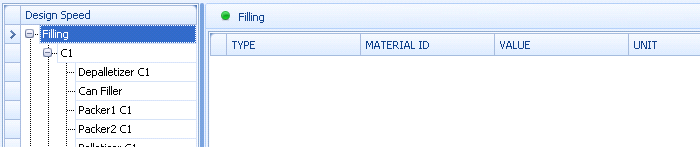
Once an Equipment Hierarchy has been created it's possible to specify the maximum rates of production (Design Speeds) for each Work Unit and material combination.
You can also create different design speeds for different dates. This will take into account changes in equipment and other outside factors that will affect the maximum rate of production.
1. Select the Equipment and Downtime tab.
2. Click Design Speeds.
A screen similar to the following one will be displayed.
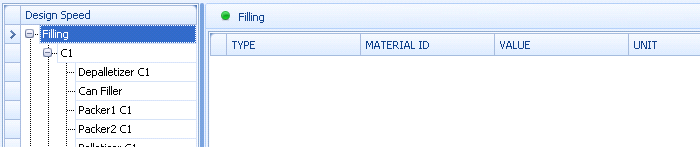
3. Select a Work Unit.
4. Click the add icon ( ).
).
The following dialog opens.
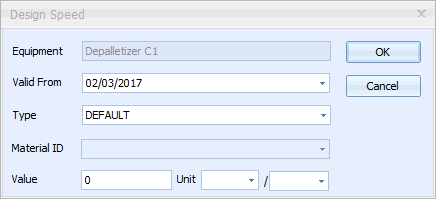
5. Enter the date when the design speed will be valid from. Today's date is selected by default.
6. In the Type drop-down list select either Default or Material. If this is the first Design Speed to be specified for the unit then you must select Default. This is the Design Speed that will automatically be selected for any material that hasn't previously been specified for this unit. Otherwise select Material to enter the design speed for a specific material.
7. Select the Material ID.
8. Select a value and units for the rate of production. If you have selected a material then the default unit will be automatically selected.
9. Click OK.
The design speed is added to the list for the selected unit.