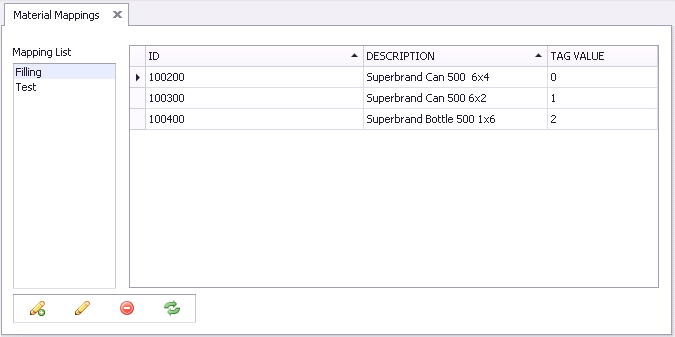
Material Mapping Lists are only used in automated data collection.
Material Mapping Lists link a tag value sent from equipment during an automated production run to a value. The value is sent through a specified OPC or XML tag when a production run starts. This is translated according to the selected Mapping List into a specific material.
1. Select the Material tab.
2. Click Mapping Lists.
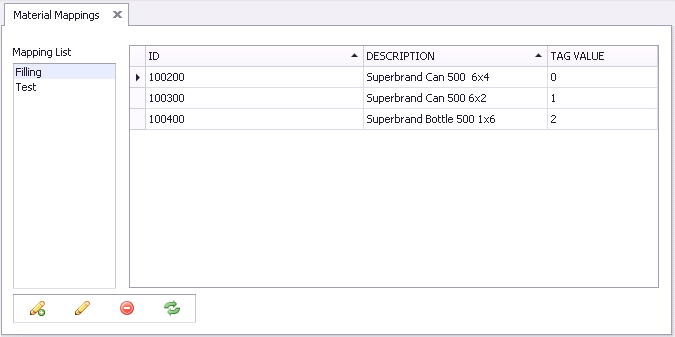
3. Click the add icon ( ).
).
4. Enter a name and a description in each necessary language.
5. Select the Mappings tab.
6. Click the add icon ( ). The following dialog opens.
). The following dialog opens.
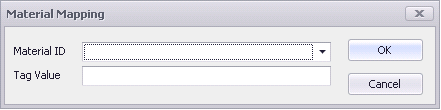
7. Select a Material ID from the drop-down list.
8. Enter the Tag Value that will be related to this material.
9. Click OK.
10. Repeat for all the materials that are required.
11. Click OK.
The material mapping list is created.
The list can now be assigned to equipment in the equipment hierarchy. See here.