 ).
).
Different shift patterns can be created for each schedule.
1. Select the General tab.
2. Click Schedule Shifts.
A list of the existing schedule shifts is displayed.
3. Click the add icon ( ).
).
The Schedule Shift creation dialog opens.
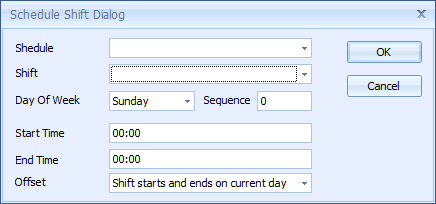
4. Select the schedule to assign the shift to.
5. Select a shift type.
6. Select the day of the week the shift will be used.
7. Enter a beginning and end time for the shift.
8. Select the Offset. This defines whether the shift crosses over two days or not.
9. Click OK.
The shift is added to the list.
Existing items can be edited by clicking  or deleted by clicking
or deleted by clicking
 .
.