 ).
).
UoM Classes allow units of measure to be placed into groups where each item is of a similar type. This allows different UoMs to be calculated together. For example, if a production line produces 3540 kg of product an hour, but production is recorded by gramme, these can be calculated together. As an example they could be grouped as follows:
| Class | UoM | Base Unit | Conversion Factor |
Time |
Day |
|
1440 |
Minute |
Yes |
- |
|
Hour |
|
60 |
|
Length |
Kilometer |
|
1000 |
Yard |
|
0.9144 |
|
Meter |
Yes |
- |
UoM Classes can be added as follows:
1. Select the Material tab.
2. Click UOM Classes.
A list of the existing classes is displayed.
3. Click the add icon ( ).
).
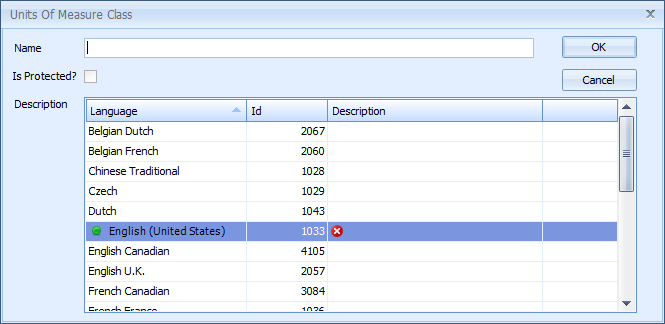
4. Enter a name.
5. Enter a description. This will match the Name by default.
In predefined UoM Classes the Is Protected? checkbox is enabled to prevent them from being accidentally deleted. The Is Protected? checkbox cannot be modified.
6. Click OK.
The class is added to the list.
Existing items can be edited by clicking  or deleted by clicking
or deleted by clicking
 .
.