 ).
).
Now that you have created the forms, you can assign them to templates. When designing a template, you have control over the type of template it is, the screen resolution at which it will display, the layouts it contains and so on. You can create as many templates as you need based on the different types of data collection or different types of stations and devices on which data will be collected.
There are several reasons why you would want to create different templates for different stations:
● Different stations may have different functions and therefore require different forms.
● Technical experience of inspectors varies. Therefore, you might consider creating templates with different levels of complexity.
● Screen resolutions are different from station to station. For example, one department may be using a 17-inch touch-screen monitor with a resolution of 1024 x 768. Another department might use a portable (hand-held) unit that is capable of a maximum resolution of only 800 x 600. You would need to create templates to support these different monitors.
● Operator preferences regarding the placement of buttons and images on the screen may be different from station to station.
● Aesthetics and color/font preferences may need to be different based upon lighting and indoor/outdoor use of the stations.
Although several templates can be created only one template can be set as default for each application. The forms in that template will be used for all stations.
1. Select the Manage tab.
2. Click Templates.
The Templates window opens. Templates are listed in the left-hand pane and the forms assigned to the selected template are shown in the right-hand pane.
3. Click the add icon ( ).
).
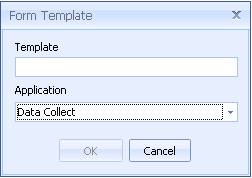
4. Enter the Template name.
5. Select the Application from the drop-down list.
6. Click OK.
The new template is added to the Templates list and the Assigned Forms list shows the form types that are required.
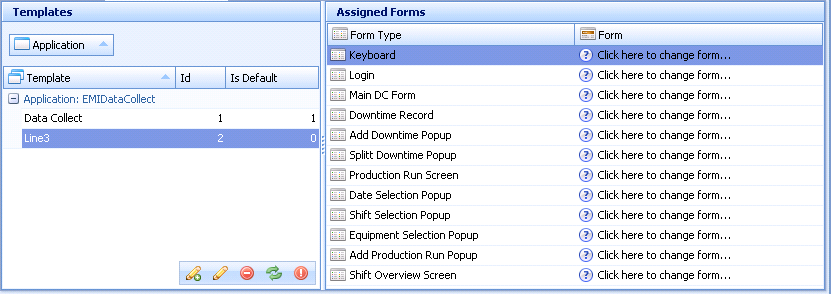
7. Click Click here to change form for one of the form types.
A list of the available forms of that type are shown.
8. Select the required form.
The form is assigned to the template.
9. Repeat for the other form types.
It is possible to create a template without forms assigned. However, this must not be set as default as an invalid template may cause Data Collect to fail.