
In this Topic Hide
Kepware acts as an OPC server so that we can run tests on ATS Intelligence. Data in the form of simulated production values is sent by the line simulator to Kepware. ATS Intelligence then reads this data from Kepware as if it were an OPC server on the factory floor.

1. Download the KepServerEX 5 installer from www.kepware.com.
Other versions of KepServerEX may not work correctly.
2. Run the Kepware installer.
If you don't have access then you can find it online.
3. Click Next.
4. Accept license agreement and click Next.
5. Click Next.
6. Click Next.
7. Click Next.
8. Click Next.
Make the following selections:
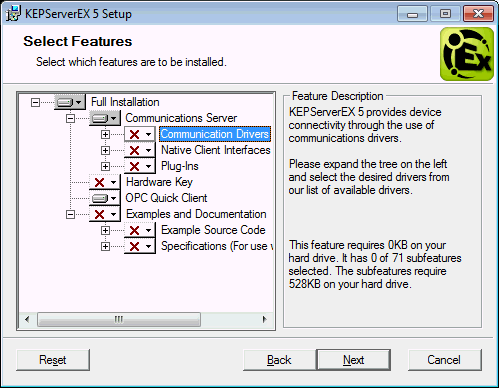
9. Click Next.
10. Click OK.
11. Click Next.
12. Click Next.
13. Click Install.
14. When the program has finished installing click Finish.
1. Run KEPServerEX 5 Configuration.
2. Select File > Open.
3. Go to the following directory:
$\Applied Tech Systems\Intelligence\Applications\Kepware
4. Open Simulation Driver Demo.opf.
5. Click Yes, Update.
Kepware is now up and running.
6. Close KEPServerEX 5 Configuration.