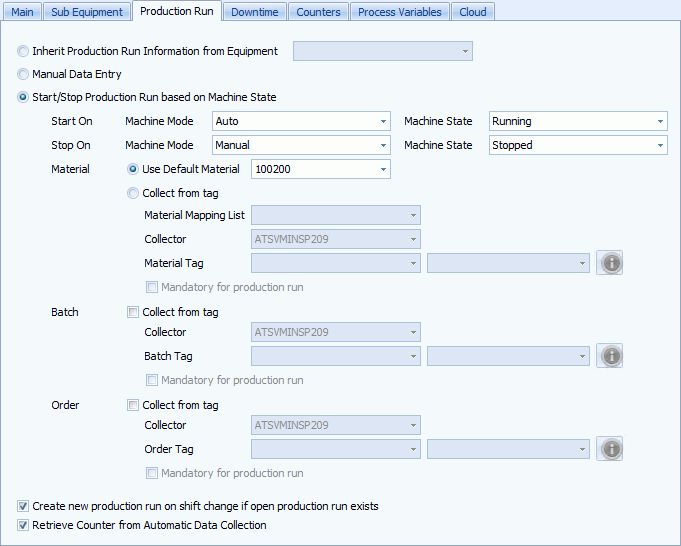
The Production Run tab allows you to automatically collect production run times and materials.
1. Select the Production Run tab.
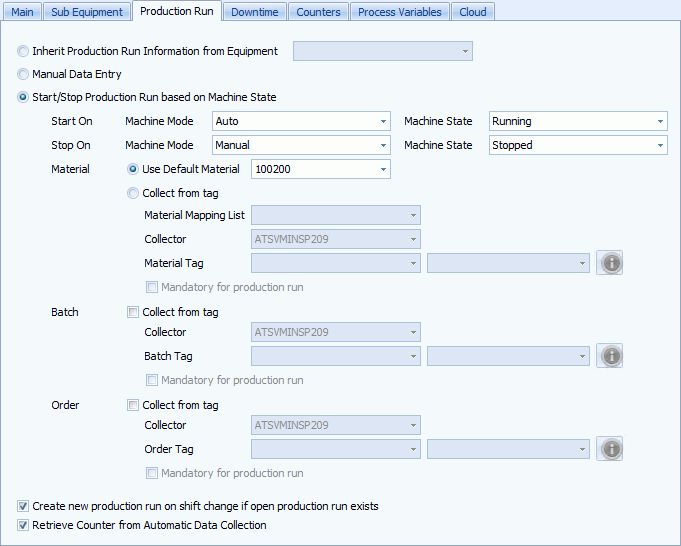
2. Select the method for collecting production run times:
● Inherit Production Run Information from Equipment: Select another piece of equipment from the drop-down list. Production run information will now be copied from that equipment.
● Manual Data Entry: Enter production run times in Data Collect during runtime.
● Start/Stop Production Run based on Machine State: Collect production run information automatically. Select the Modes and States that will start and stop the production run. You can then collect the following data:
o Material: Either select the default material that will be used in all production runs or select a mapping list, channel and tag that will specify the material being produced.
o Batch: Enable Collect from tag and then select the mapping list, channel and tag that will specify the ID of the batch being produced.
o Order: Enable Collect from tag and then select the mapping list, channel and tag that will specify the ID of the order being produced.
During run time, if Mandatory for production run is enabled for material, batch or order and no value is received for it then a new production run will not be created.
3. Enable Create new production run on shift change if you want to create a new production run when the shift changes and a production run is in progress.
4. Enable Retrieve Counter from Automatic Data Collection if you want the production amount to be collected automatically. If it isn't enabled the value will need to be entered in the production run in Data Collect during runtime.