 ).
).KPI stands for Key Performance Indicator. These are used in reports to highlight when a process isn't working as well as it should.
The names of the KPI items are standard and cannot be changed. However, the descriptions can be changed for each language as follows:
1. Select the General tab.
2. Click KPI.
The four KPIs are listed.
3. Select the KPI to be updated.
4. Click the edit button ( ).
).
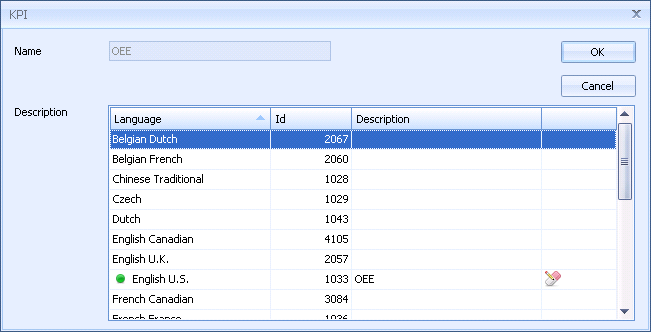
5. Enter descriptions in every required language.
6. Click OK.