Intelligence is pre-configured with the Good, Scrap and Total counter types, and these cannot be removed because they are fundamental to the OEE calculation. Renaming them is not allowed but changing their description is OK as only the text in the reports and user interface are affected. Additional counter types can be configured but they are not used in the OEE calculation.
Select the Equipment & Downtime tab.
Click Counters.
A list of the existing Counters is shown.
Click the add icon (![]() ).
).
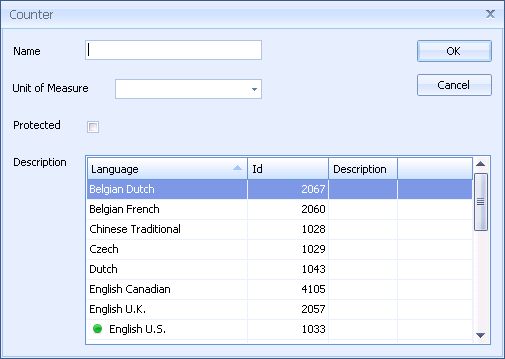
Enter a Name for the Counter.
Select a Unit of Measure.
Enable the Protected tick box if required.
Enter a description for the Counter in all the languages required.
Click OK.
The Counter type is added to the list.