The Process Variables tab is only required if using automated data entry.
Before Variables can be added to equipment they must be specified in the system. For information on how to do this see here.
Select the Process Variables tab.
A list of the existing Process Variables is shown.
Click the add icon (![]() ).
).
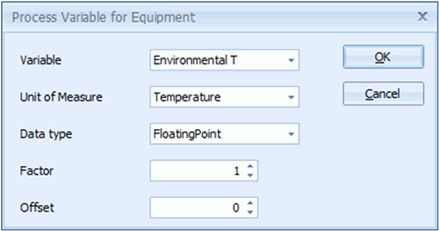
Select a Variable.
Select a Unit of Measure that the variable will be recorded in.
Select the Data Type. This could be Boolean, Floating Point, Integer or String.
The next two settings will adjust the received value. This may be required if two different machines read the same value in different ways. For example, if one machine sends a value twice that of another for exactly the same weight then the first would need a factor of 0.5 to make them align.
Enter the Factor to multiply the value by. If no adjustment is needed then the factor is 1.
Enter the Offset to adjust the value by. If no adjustment is needed then the offset is 0.
Click OK.
The Process Variable is added to the list.