Sub equipment is only available with Work Units.
When adding downtime in Data Collect it can help to assign the downtime to parts and sub-parts of equipment so that the real root of the problem is highlighted.
Add parts and sub-parts to equipment as follows:
Select the Sub Equipment tab.
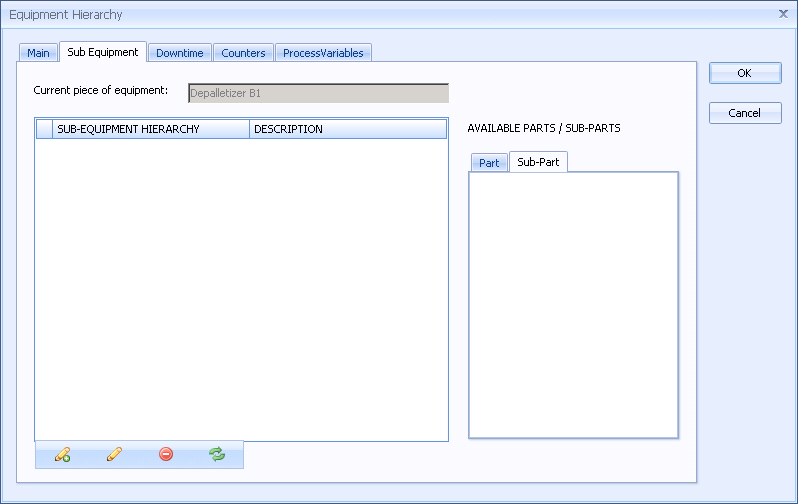
Select the Part tab on the right hand side.
Click and drag a part into the main window to the left.
Enter a name for the part and click OK.
The part is added to the list.
Select the Sub-Part tab on the right hand side.
Click and drag a sub-part onto the part in the main window to the left.
Enter a name for the sub-part and click OK.
The sub-part is added to the list underneath the part.