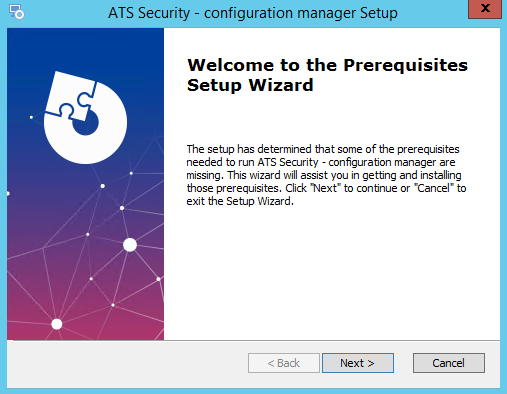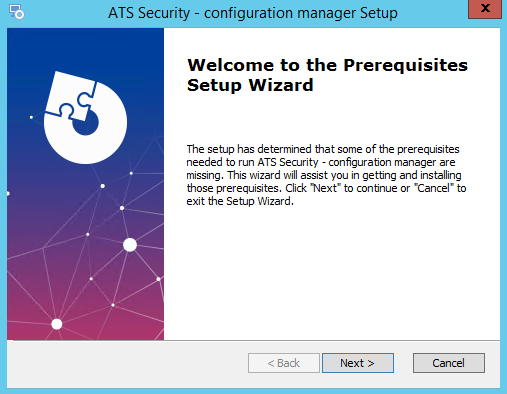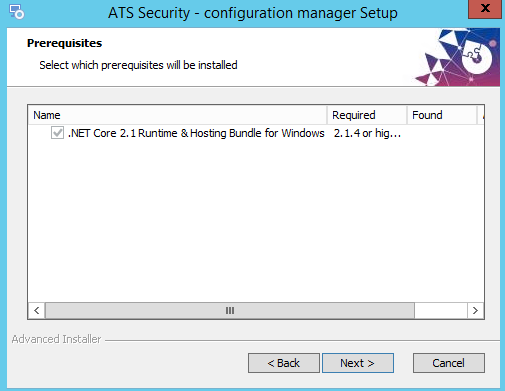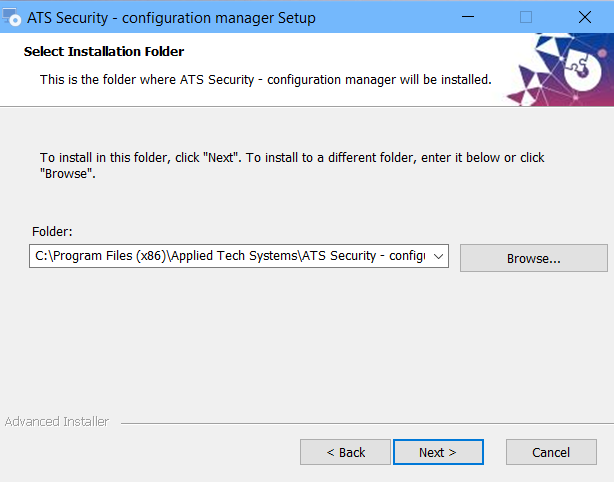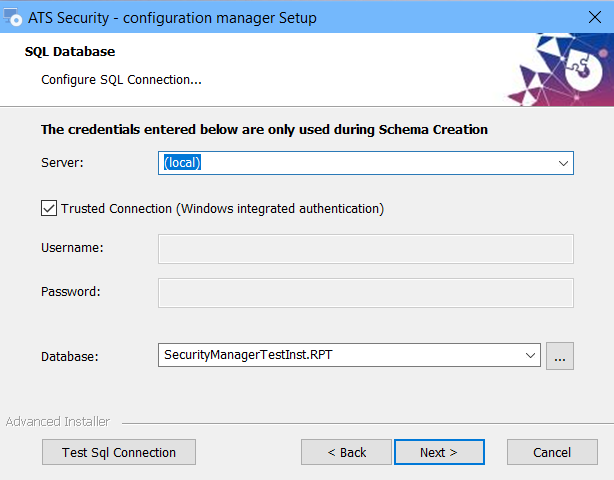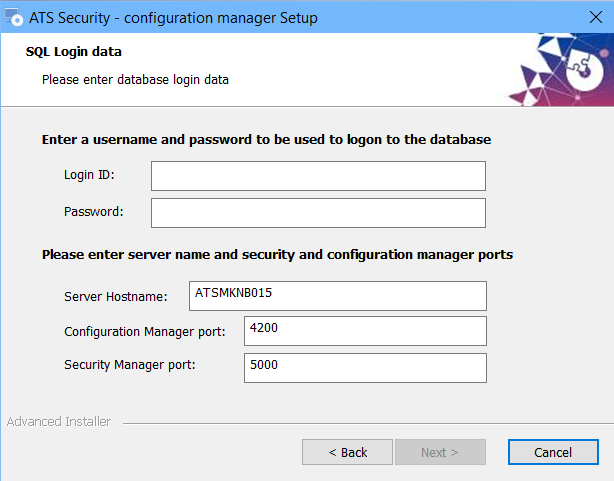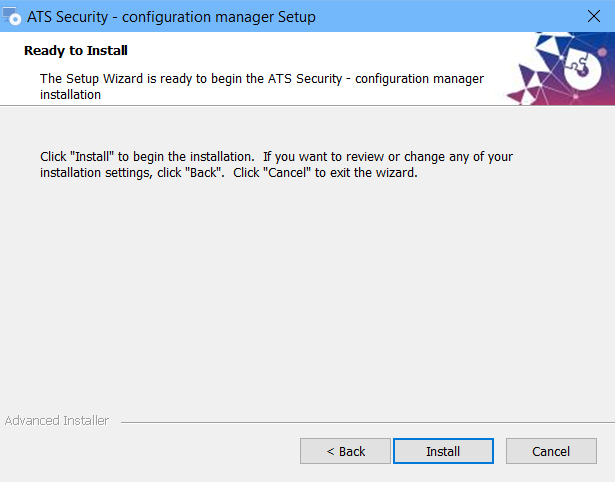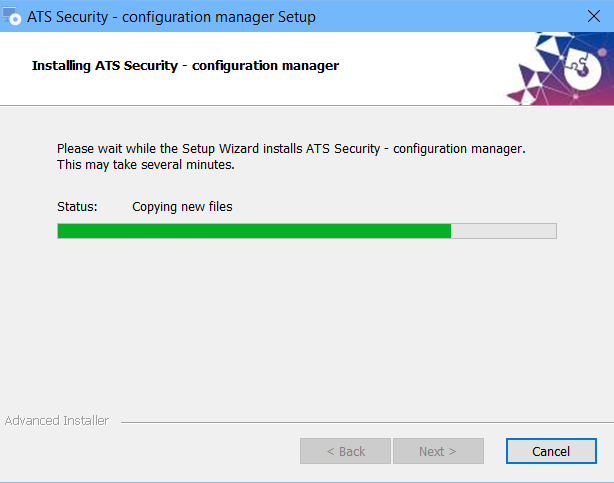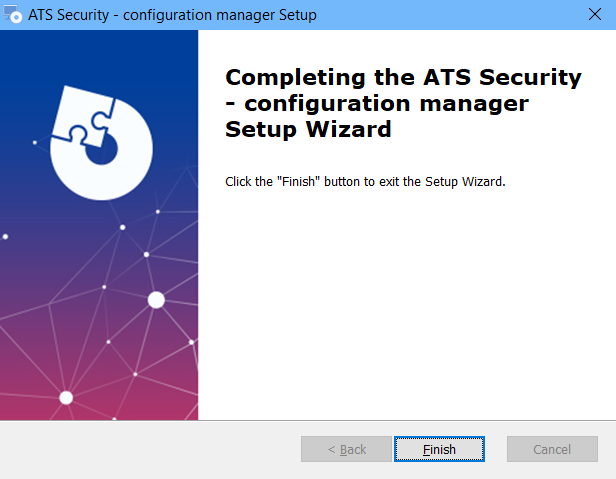In this Topic ShowHide
The installer for ATS Security and Configuration manager installs ATS
Security with ATS Configuration manager including the ATS Security configuration
plug-in.
Installation of ATS Security and Configuration manager
This section describes the installation process. Should a previous version
of ATS Security and Configuration manager exist, it must be uninstalled
before proceeding.
Download and unpack the setup for ATS Security and Configuration manager.
- Run the setup.
- The prerequisites screen will appear only if there
are prerequisites you need to install.
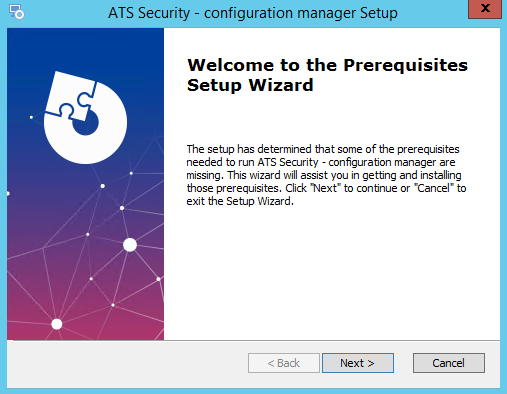
- Click Next to continue
with the installation of any needed prerequisites.
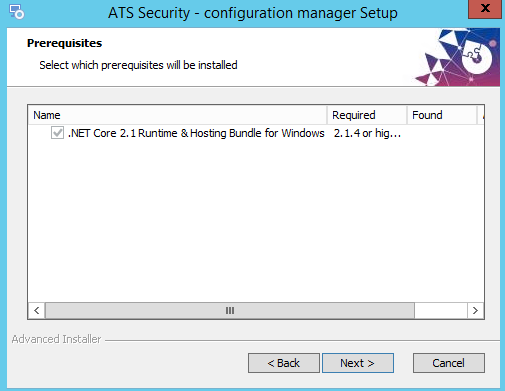
- Select the prerequisite(s) and click Next.
Every prerequisite will run its own installation wizard. Follow the
default wizard steps to install the specific prerequisite. After installation
of all prerequisites the following screen will be displayed.

- At the welcome screen click Next
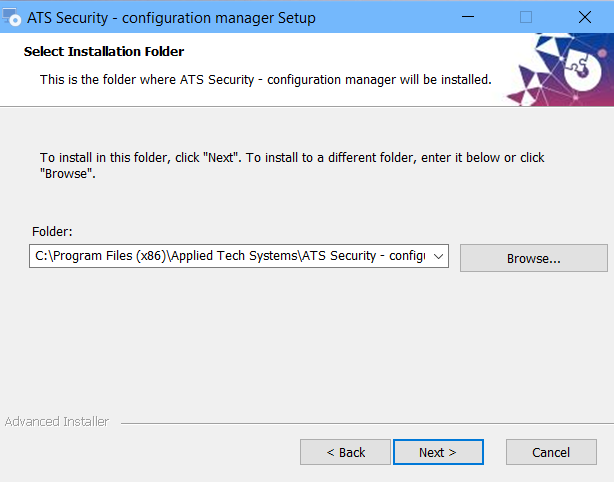
- Select the installation folder. Select Browse
to choose a different location.
- Click Next.
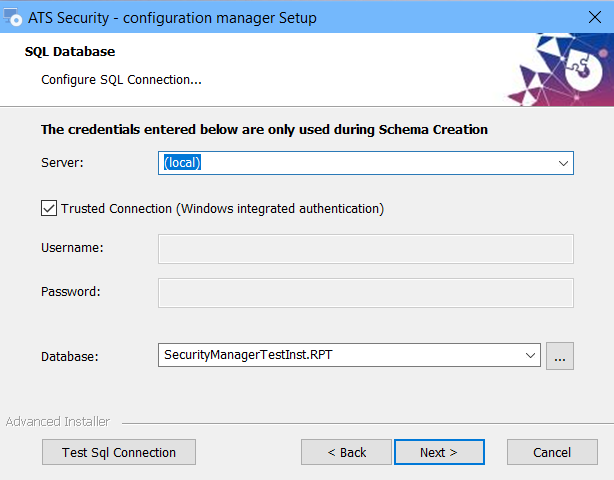
- Configure the security database by specifying database server and
database name. Provide credentials for a user that has rights to create
databases on the specified database server.
- Click Next.
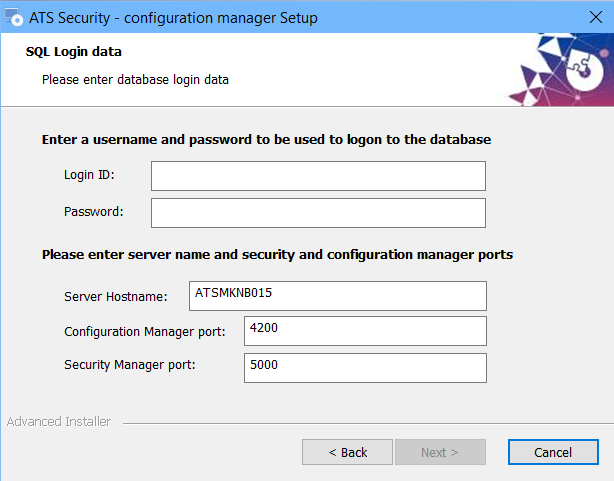
- Provide database login credentials for the security database. If
this database login does not exist it will be created and assigned
as schema owner of the security database.
- Provide the server name and set the ports for ATS Configuration
and ATS Security.
- Click Next.
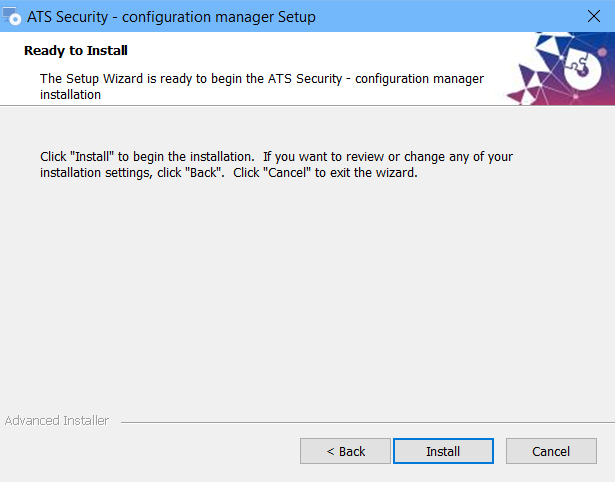
- Click Install to begin
the installation.
- During installation the installation progress is displayed.
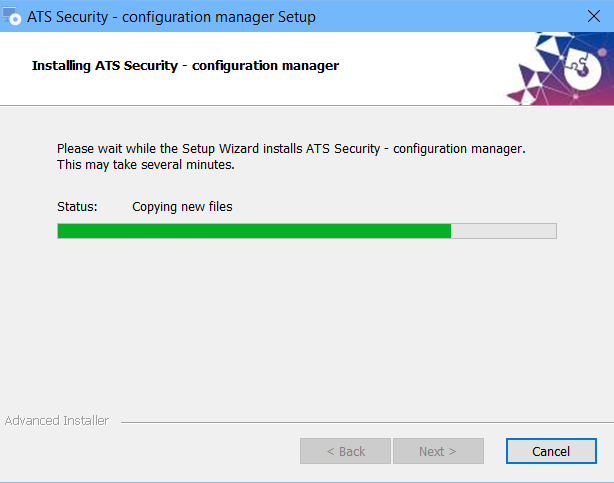
- When installation has completed a browser window loads the ATS
Security login page.

- The setup wizard shows the final step.
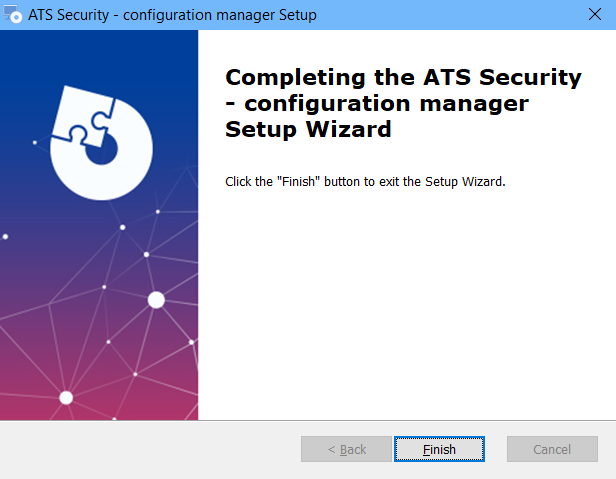
- Click Finish to finalize
the installation.
- Two built-in users come with the installation: Admin
and Guest. The passwords for these users are Admin2018! and Guest2018!
respectively. Upon first login with any of these two users you will
be redirected to the change password page to set new password for
the user.