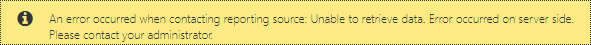Installation
Error connecting to ATS Reporting
An error may occur during the registration of ATS Reporting in ATS Security. The application will attempt to connect to ATS Reporting with the generated ID. The first call will fail because ATS Reporting is not installed or started as a service.
If problems persist and the ATS Reporting Portal API service won't start, this could indicate that the ID generated during the steps in Installation Prerequisites do not match the ID stored in the ATS Reporting Configuration file.
To update the configuration file:
Browse to C:\Program Files (x86)\Applied Tech Systems\ATS Reporting Portal\ATS Reporting Portal API\appsettings.json
Locate ApplicationId under the Authorization section and enter the application ID acquired during the steps in Installation Prerequisites
Start the ATS Reporting Portal API Service.
In any other cases please refer to the logs of ATS Security Manager (c:\Program Files (x86)\Applied Tech Systems\ATS Security Configuration Manager\ATS Security Manager\logs\) or ATS Reporting logs (c:\Program Files (x86)\Applied Tech Systems\ATS Reporting Portal\ATS Reporting Portal API\logs\) and contact ATS IT Support.
Reporting Sources
Unable to view list of reports from reporting source
There may be instances where the list of reports for a reporting service isn't available. This may be due to service/server being temporarily unreachable.
However, this may also indicate an issue with the source configuration in the Properties tab of the Reporting Source details blade. Ensure that the connection details are correct and test the connection.
Sample error message when reports are unavailable: