The Active Sample determines what measurement data is used to populate the Summary Report and color-codes the Feature Markers on the 3D Model. There are additional indicators in the Trend Report and the Grids which also indicate the Active Sample. By default, the most recent Sample is set as the initial Active Sample.
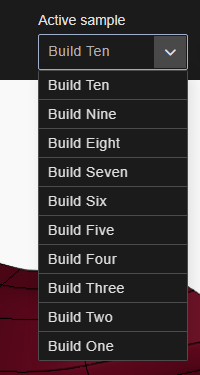 |
To choose a different Active Sample, select a Sample Label from the Active Sample dropdown menu at the top of the 3D Viewer page. The dropdown list is ordered by the measurement creation date and time, with the most recent starting at the top of the list. The number of Samples in this list is determined by the load settings configured in the Sample panel. |
Active Sample in Grid
In the data grids, the Active Sample is marked with the icon. This appears in different places depending on the grid type.
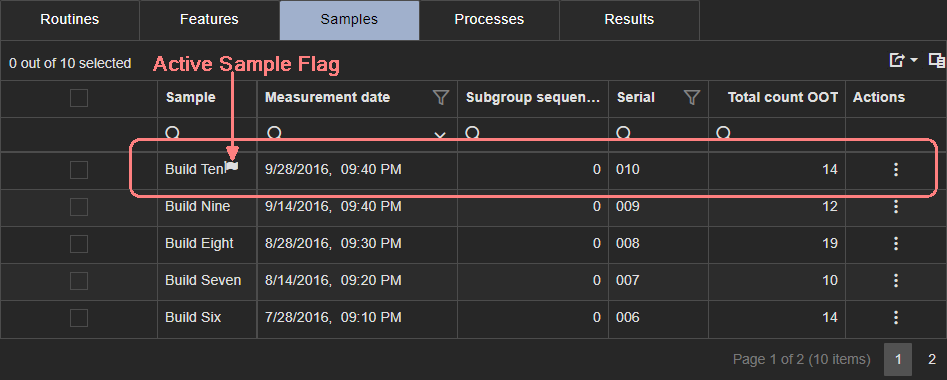
Samples Grid
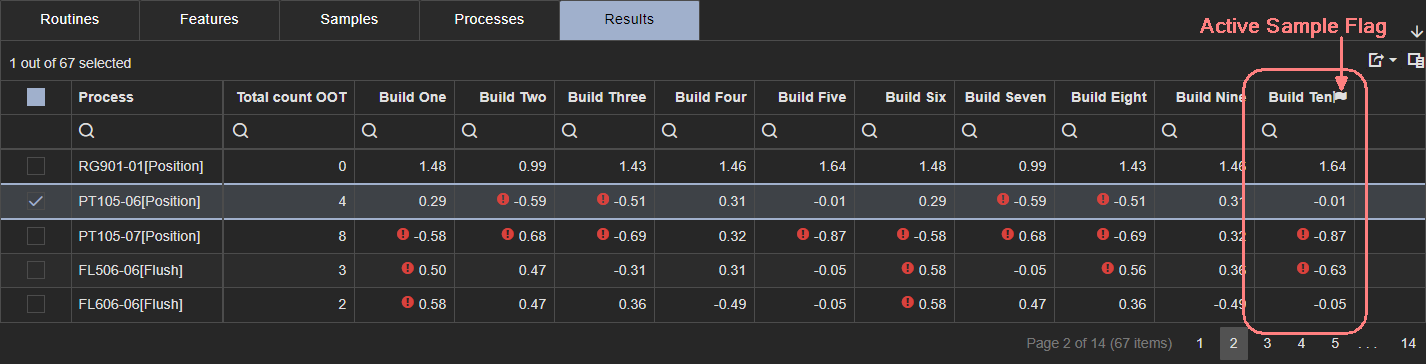
Results Grid