Data filters are synchronized between the CM4D and Results databases using an index map. In the CM4D databases, an index value is assigned to a filter which is then used to apply the filter to data in the Results database.
An index value can be any number from 1-42.
The filter letter in CM4D database is inconsequential to the Results database. Therefore, filters with different letter assignments in two databases can combine in the Results database by assigning the same index value.
Within a CM4D database, the results index value must be unique. The Routine, Feature and Sample filters are considered separate sets of indices.
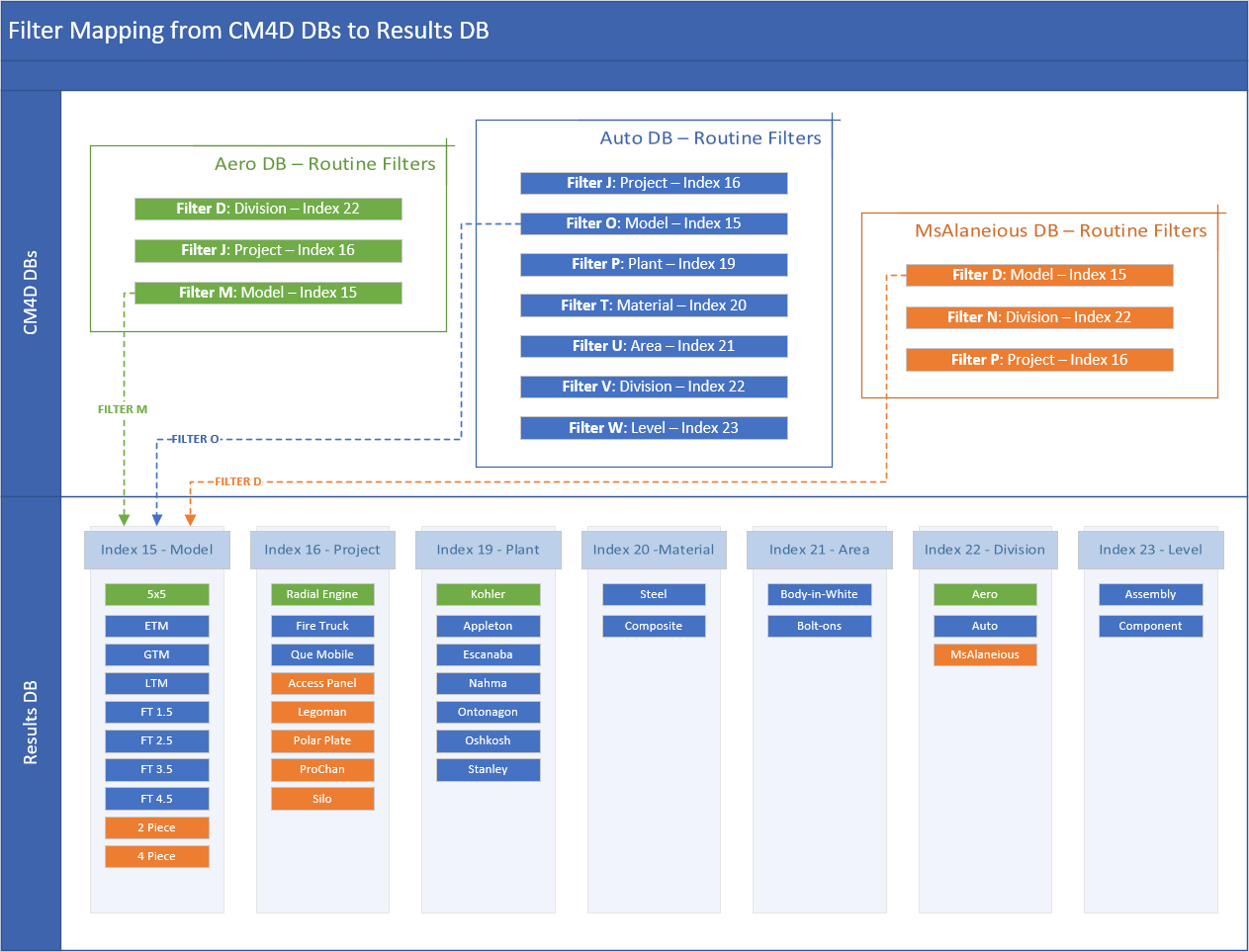
It is highly recommended to set up Filters before processing data into the database. This is especially important for generating Results data, as configuring filters after data is already in the database does not trigger an update to the Results database. If this is case and you end up with Filters not showing up in Peruse, you can manually trigger an export of the entire Managed DataSource to push the filter updates to the Results database.
Assigning Filter Results Index
The Results Index is set in the DataUtility Filter Manager.
See the topic Filter Management for more information.