The audit type and revision relate to the overall audit in which the review is being carried out. Several different systems may be used to carry out different parts of an audit.
For example the operator may be carrying out the 2011 revision of the Long Audit. This is reference information only that can be used for reviewing audit data.
Create an Audit Type
Select the Audit tab.
Click Audit Types.
A list of the existing audit types and revisions is displayed. Audit types and the revisions they contain are in the left-hand pane. Available revisions are shown in the right-hand pane.
Click the Add button (![]() ) below the left-hand pane.
) below the left-hand pane.
The Audit Type creation window opens.
Enter a description and a unique code for the audit type.
Click OK.
The audit type is added to the list.
Create a Revision
Select the Audit tab.
Click Audit Types.
A list of the existing audit types and revisions is displayed. Audit types and the revisions they contain are in the left-hand pane. Available revisions are shown in the right-hand pane.
Click the Add button (![]() ) below the right-hand pane.
) below the right-hand pane.
The Audit Revision creation window opens.
Enter a description for the audit revision.
Click OK.
The audit revision is added to the list.
Associate a Revision to an Audit Type
Once the audit types and revisions have been entered they must be associated together, since not every audit type will have the same revisions available.
Select the Audit tab.
Click Audit Types.
A list of the existing audit types and revisions is displayed. Audit types and the revisions they contain are in the left-hand pane. Available revisions are shown in the right-hand pane.
Drag and drop revisions from the right-hand pane onto audit types in the left-hand pane.
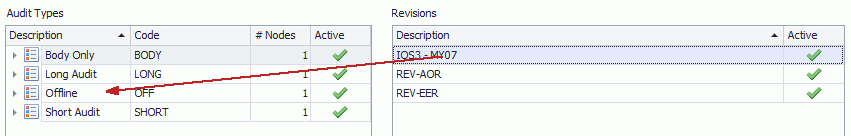
The revisions are now associated to the audit types.