Repairs are the actions that can be taken to fix a defect on a part. Example repair types might be Add Fluid, Reapply Coating or Manual Refinish.
It can be useful to have a repair type called No defect or something similar. This is for situations where the operator carrying out the repair doesn't think that a repair is required. It means that the defect doesn't have to be deleted.
The following Repair Types must be added to the system:
|
Name |
|
Install |
|
Rework Metal |
|
Repaint |
|
Replace |
|
Tighten |
|
No Problem Found |
Select the Attribute tab.
Click Repair Types.
The screen is divided into three sections:
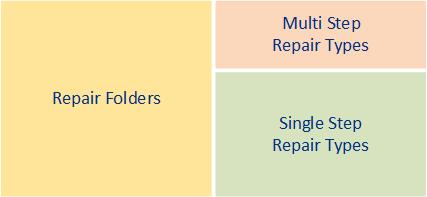
Click the add icon (![]() ) below the lower-right pane.
) below the lower-right pane.
The repair type creation dialog opens.
Enter Install in the description field. The Code field is automatically populated.
Click OK.
The repair type is added to the list.
Add the remaining repairs.