The Concern Scatter report displays the location and type of every defect recorded on a Vector view in Data Collect. Clicking on an individual defect will load a window that displays further information about the defect such as Status, Concern, Location, Rank, Responsible Area and Responsible Cell.
Example
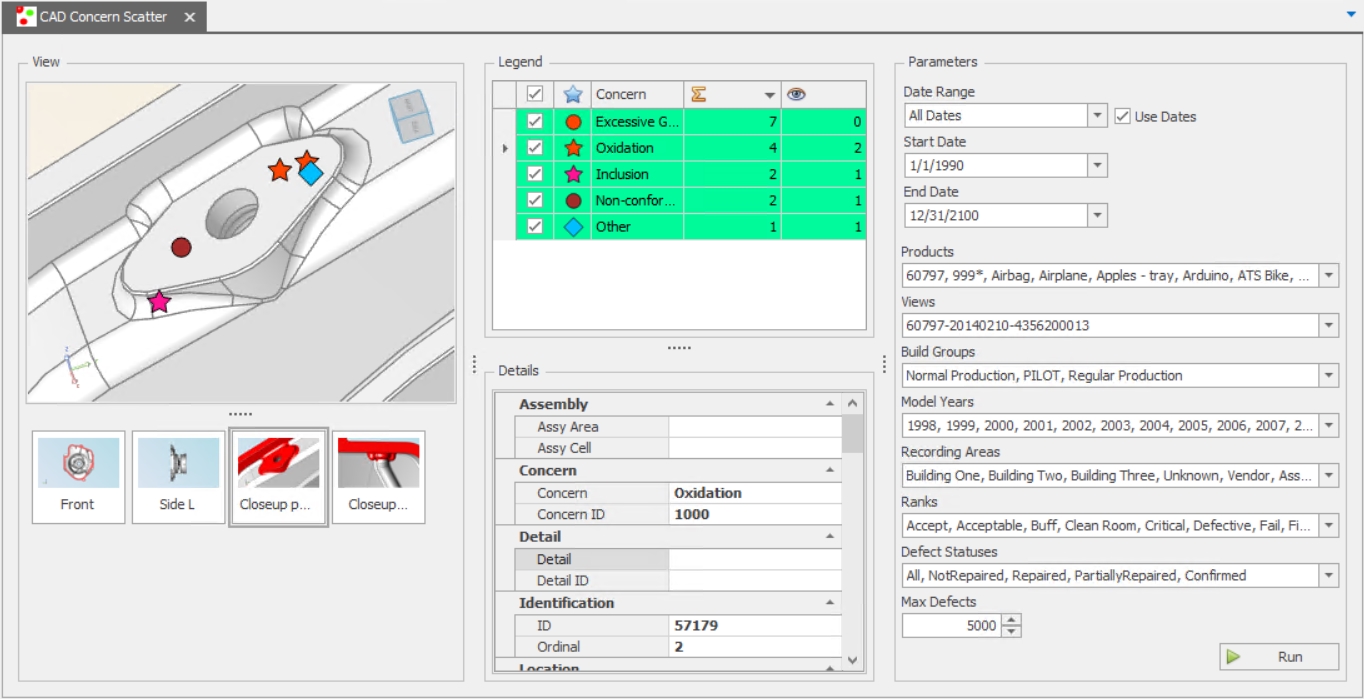
Legend
The Legend Pane displays a legend denoting the concerns found on the View.
Details
The following details can be viewed when selecting a concern on the View:
Detail
Detail
Detail ID
Identification
ID
Ordinal
Location
Location
Location ID
Misc
Checked
Comments
Component
InspectIdIsCreatedByDefectQuestionValidation
IsCreatedByUnitQuestionValidation
IsRaster
IsVector
NumImages
PctCoordinate
Position
Qty
Questions
RankColorJson
Repairs
RespAreaCellId
RootCause
RootCauseId
Subcomponent
SubPart
UnitId
VectorInfo
Part
Part
Part ID
Rank
Rank
Rank Color
Rank ID
Recording
Recording Area
Recording Cell
Recording Crew
Recording Date/Time
Recording Shift
Recording Station
Recording Station ID
Recording User
Responsible Area
Responsible Area
Responsible Area ID
Responsible Cell
Responsible Cell
Responsible Cell Id
Safety Factor
Safety Factor
Safety Factor ID
Status
Status
Track
Track ID
Track Number
Unit Question
Source Unit Question
View
View
View ID
Menu Controls
 Toggle model fade visibility: Removes the fade filter from the 3D image.
Toggle model fade visibility: Removes the fade filter from the 3D image.
 Toggle NavCube visibility: Removes the Navcube from the 3D image.
Toggle NavCube visibility: Removes the Navcube from the 3D image.
 Toggle Axis Triad visibility: Remoes the Axis Triad from the 3D image.
Toggle Axis Triad visibility: Remoes the Axis Triad from the 3D image.
Marker Radius: Alter size of defect markers on CAD model.
Transparency: Alter transparency of defect markers on CAD model.
Parameters
|
Parameter |
Description |
|
Date Range |
Either select a date range from the drop-down list or select a Begin Date and End Date using the two parameters below it. |
|
Start Date |
The start date for the report. |
|
End Date |
The end date for the report. |
|
Product(s) |
The product(s) to include in the report. |
|
View(s) |
The View(s) to include in the report. |
|
Build Group(s) |
The build group(s) to include in the report. |
|
Model Year(s) |
The model year(s) to include in the report. |
|
Recording Area(s) |
The recording area(s) to include in the report. |
|
Ranks |
The Ranks to include in the report. |
|
Defect Status(es) |
The defect status(es) to include in the report. |
|
Max Defects |
The max number of defects to include in the report. |