The Concern Spectrum report features a heat map overlay of the selected 3D view, which highlights recurring defects in specific areas. Defect hot spots are overlaid on the 3D model to indicate problem areas. These hot spots can be selected to list the defects found in that region of the part and include information such as UnitID, Concern, Component, Coordinates and Rank.
Example
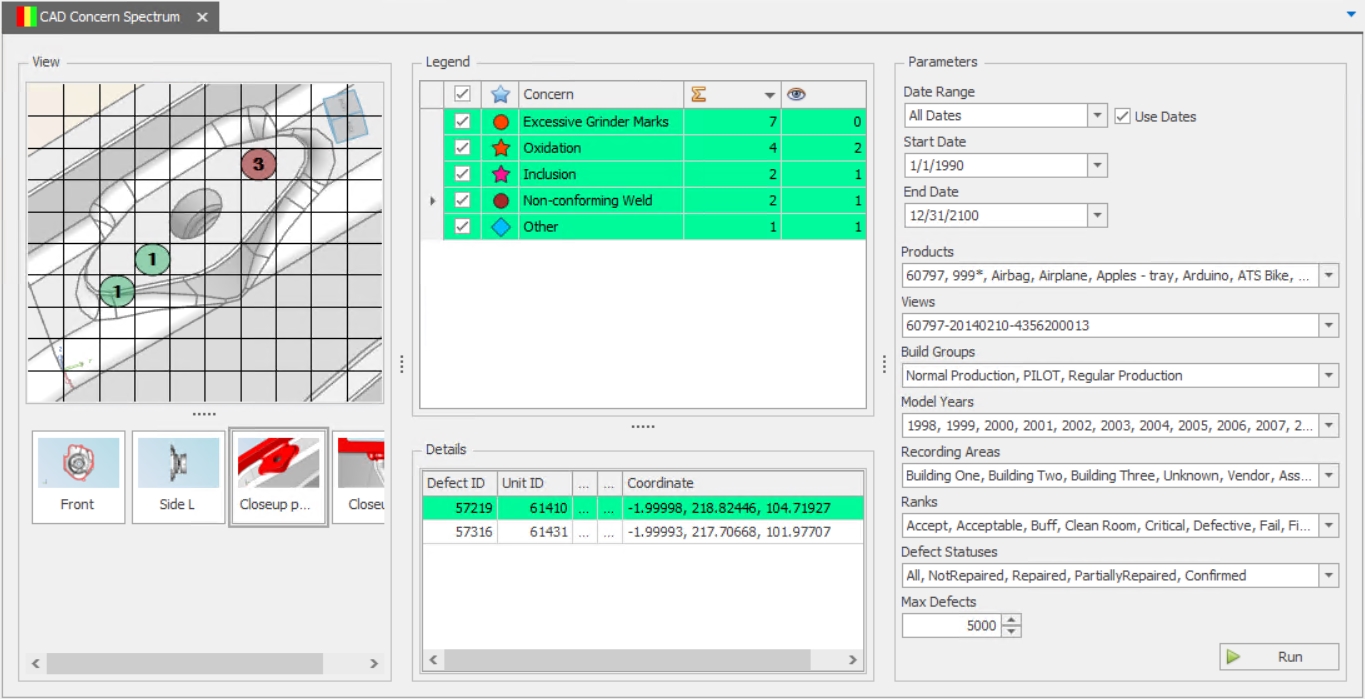
Description of colour range
The image shows the concerns displayed in a circle, corresponding to the locations where the original defect was entered. The number in the circle represents the number of concerns in that region or circle.
The appropriate colour is derived by finding the cell with the highest defect count within the view. It is referred to as the baseline value. Then each cell's relative percentage within that same view is calculated using the baseline value. Cell colours towards the red have the worst quality. Those in the green/white range (or without one) are the best.
Legend
The Legend Pane displays a legend denoting the concerns found on the View.
Details
The following details can be viewed when selecting a concern on the View:
Defect ID
Unit ID
Concern
Component
Coordinate
Rank
Menu Controls
 Toggle model fade visibility: Removes the fade filter from the 3D image.
Toggle model fade visibility: Removes the fade filter from the 3D image.
 Toggle NavCube visibility: Removes the Navcube from the 3D image.
Toggle NavCube visibility: Removes the Navcube from the 3D image.
 Toggle Axis Triad visibility: Removes the Axis Triad from the 3D image.
Toggle Axis Triad visibility: Removes the Axis Triad from the 3D image.
Grid line color: Adjust the colour of the grid lines.
Grid line width: Adjust the width of the grid lines.
Rows: Increase/Decrease the number of rows in the grid.
Columns: Increase/Decrease the number of columns in the grid.
Transparency: Adjust the transparency of the hot spots.
Decrease the number of rows and columns to get an overall idea of where most of the defects are occurring in the view. Increasing the number of rows and columns will provide a more precise location.
Parameters
|
Parameter |
Description |
|
Date Range |
Either select a date range from the drop-down list or select a Begin Date and End Date using the two parameters below it. |
|
Start Date |
The start date for the report. |
|
End Date |
The end date for the report. |
|
Product(s) |
The product(s) to include in the report. |
|
View(s) |
The View(s) to include in the report. |
|
Build Group(s) |
The build group(s) to include in the report. |
|
Model Year(s) |
The model year(s) to include in the report. |
|
Recording Area(s) |
The recording area(s) to include in the report. |
|
Ranks |
The Ranks to include in the report. |
|
Defect Status(es) |
The defect status(es) to include in the report. |
|
Max Defects |
The max number of defects to include in the report. |