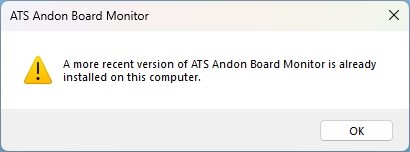Overview
The Andon Monitor is a visual management tool that is used to cycle through a collection of reports that were previously configured in the Andon Board, displaying current pertinent data.
Andon Reports are displayed with a web pdf viewer. The time between pages, number of maximum pages that can be displayed, and time for the next report are configured in the Andon Board section of Reporting Plugin.
If any changes are made in the Reporting Plugin, the changes will be visible as soon as the first preview is over.
System Requirements
For production use, the machine on which ATS Andon Monitor is installed or upgraded, should meet or exceed the minimum hardware recommendations. These recommendations are general. Actual system needs for ATS Andon Monitor installations can vary based on many factors, including number of running reports.
The following minimum hardware requirements apply to all computers running ATS Andon Monitor, including physical hardware and virtual machines (VMs):
|
Processor |
RAM |
Free disk space |
|
64-bit processor Compatible with x64 instruction set |
4GB |
500MB (SSD recommended) |
Operating system requirements
The following Microsoft Windows operating systems are supported:
Windows 8.1
Windows 10
Windows 11
Windows Server 2012 SP1 (Full Server or Server Core)
Windows Server 2012 R2 SP1 (Full Server or Server Core)
Windows Server 2016 (Full Server, Server Core or Nano Server)
Windows Server 2019 (Full Server, Server Core or Nano Server)
Windows Server 2022 (Full Server, Server Core or Nano Server)
Dependencies
If ATS Andon Monitor is to be run on Windows versions earlier than Windows 10 and Windows Server 2016, then it will also require the Visual C++ Redistributable. This dependency is automatically installed within the .NET Core installer.
Additional requirements
Available ports
ATS Andon Monitor requires an available TCP port to run. ATS Andon Monitor defaults to port 6100. It is strongly recommended that port 6100 is not in use on the system before installing ATS Andon Monitor.
If those ports are not available alternative ports can be specified during installation.
Local firewall configuration
If a firewall is present on the computer where ATS Andon Monitor is installed, then port 6100 should be opened. If a different port is specified during the installation, then it should be opened on the firewall instead.
Installation directory
By default, ATS Andon Monitor will install on the system drive where Windows is installed and, in most cases, the system drive is C:\. In this case ATS Andon Monitor will be installed into the following directory:
C:\Program Files\Applied Tech Systems\ATS Andon Board Monitor\
Reverse Proxy Configuration
The Andon Monitor is a web based application that is installed locally and does not need to be configured via proxy server.
Install ATS Andon Monitor
This section describes the installation of the ATS Andon Monitor application.
Please ensure that the steps described above are followed before proceeding with the installation.
Close any application that controls Windows services like services.msc, computer management and the task manager before installing ATS Andon Monitor. They may interfere with the installation procedure.
Run the ATS.AndonBoardMonitor.1.x.x.x.exe.
If UAC (User Account Control) is not disabled, a message will be displayed seeking approval to run the installer. Press Yes.
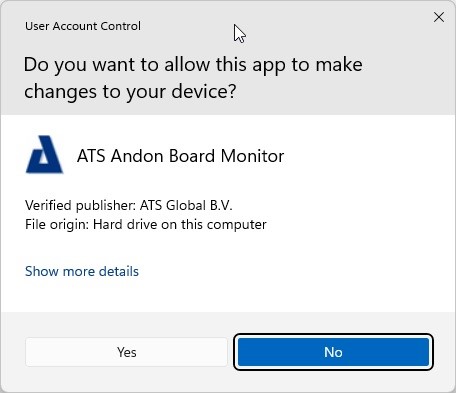
If the prerequisite application, Visual C++ Redistributable, is not installed the screen below will be displayed. If all prerequisites are installed, please proceed to step 6.
Press Next.
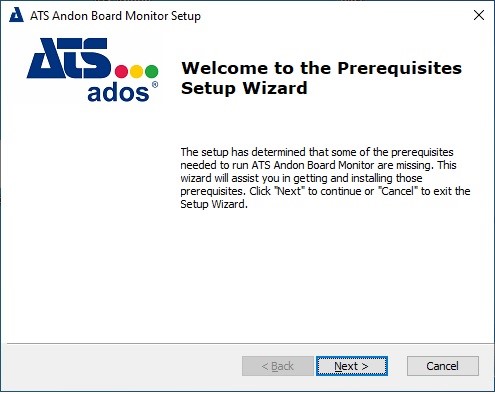
Ensure a tick is placed next to the required prerequisite(s) and press Next.
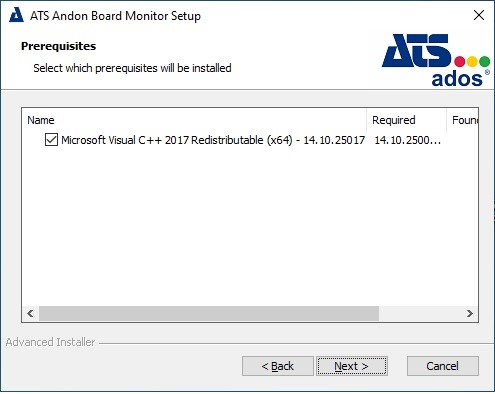
Press Next.
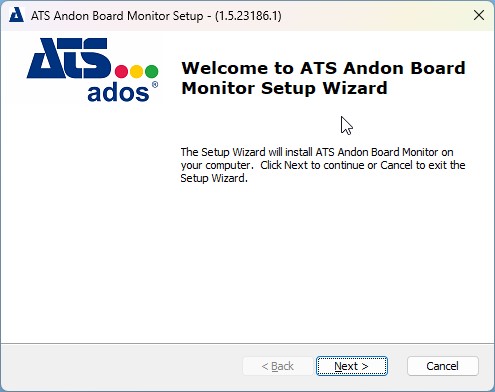
Accept the license agreement and press Next.
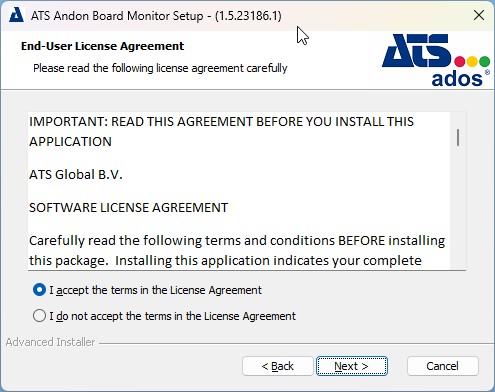
Browse to a different installation location if required or accept the default location and press Next.
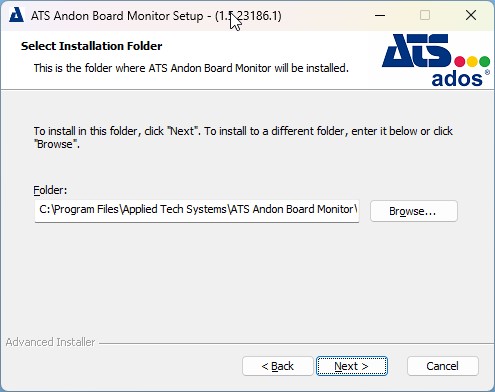
Enter following configuration details:
SSL Certificate: Specify the SSL certificate used to secure communication.
Server Name: Enter the name of the machine that hosts the ATS Andon Board.
Port (Andon Board Monitor): Enter the port number to be used for the Reporting Portal. The default is 6100.
The server name specified must match with the certificates' CN value.
Press Next.
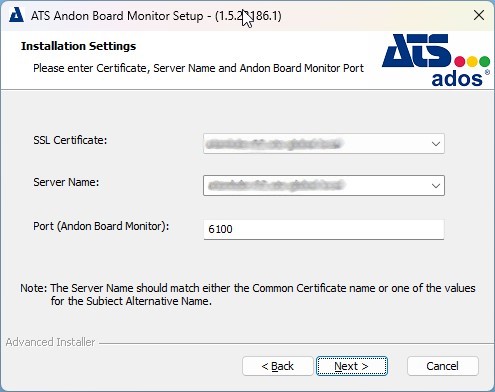
Enter a valid URL to be used for the Reporting Portal API endpoint.
Press Next.
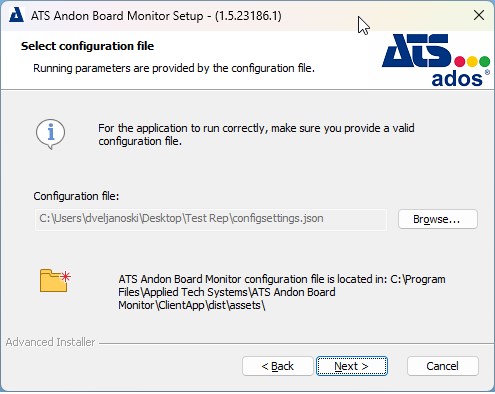
Press Install.
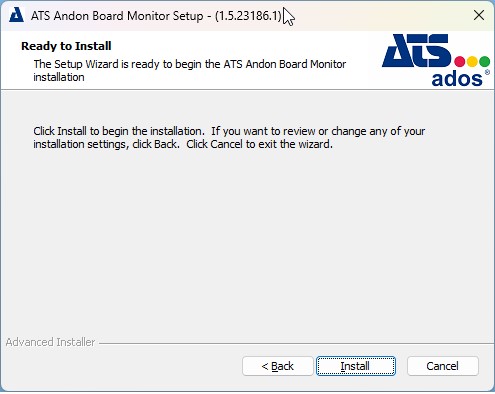
Once the installation is complete, press Finish.
Unattended installation
The ATS Andon Monitor installation package can be run in as an unattended installation.
An unattended installation or silent/quiet install is where the installation of a software program can be completed without any user interaction. The installer runs from start to finish without interrupting the user.
To achieve this, several parameters are required when executing the installation using the command prompt. The examples below indicate the values to be replaced in bold.
<NAME-OF-INSTALATION -PACKAGE>.exe /exenoui /qn /LV "andon.log" CERT_SELECTED_VALUE_PROP="server.domain" CBOX_SERVER_NAME_PROP="server.domain" EDIT_ABM_PORT_PROP="6100" EDIT_REP_API_PATH="https://server.domain:44335"
For quiet installation, the following parameters must be provided:
CERT_SELECTED_VALUE_PROP: The certificate name that will be used for secure connection .
CBOX_SERVER_NAME_PROP: The name of the host where the software is installed that match wit CN or SAN of the certificate.
EDIT_REP_API_PATH: URL location of Reporting API endpoint.
Run ATS Andon Monitor
When ATS Andon Monitor is successfully installed a windows service, ATS Andon Board Monitor, is registered and started.
Navigate to the URL configured during installation in a browser and ATS Andon Monitor will start displaying the reports configured in the ATS Reporting Portal plugin -> Andon Board section.
Example URL:
https://server.domain.com:6100
A licence is required to use ATS Andon Monitor. A No Licence Available notice appears if ATS Andon Monitor is unable to obtain license from the server. To obtain a license, please contact your local ATS Sales Representative for more information.
Major upgrade
A major upgrade is essentially the removal of an older product followed by the installation of the newer product. An upgrade package is a stand-alone installer that can perform a first-time install, in case the old product is not installed on the target machine or update an existing installation. In this upgrade package the version is changed, and a new Product Code is generated.
There are several situations that can occur during a major upgrade:
The ATS Andon Monitor software is not installed on the target machine. The steps for installing for the first time should be followed
An older version of ATS Andon Monitor is present on the target machine. The installer performs an upgrade process, and all configuration screens are skipped, and the original configuration files are restored. The same installation process will be followed if a silent/unattended installation is started.
A newer version the ATS Andon Monitor services is present on the target machine. A notification is displayed indicating that a newer version is present, and the installation is aborted.