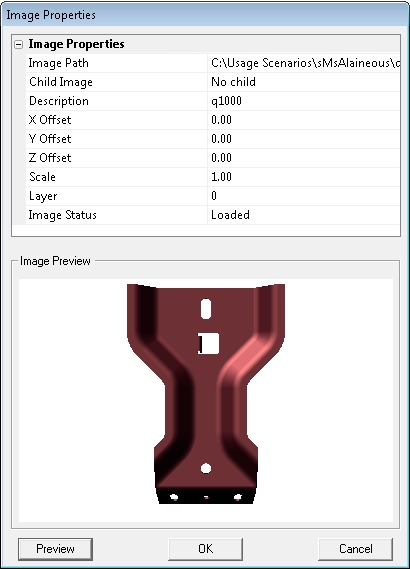
The Image Properties dialog is the hub for all modifiable properties of an image within CM4D. Image Properties are the same for both Routine Images and Document Images. The only difference is how the dialog is accessed:
· For Routine Images: Open the Image Tab of the Routine Properties dialog and click either Add Image or Modify Image.
· For Document Images - Right click the main Document Image node of the Images Tab and select Properties from the context menu.
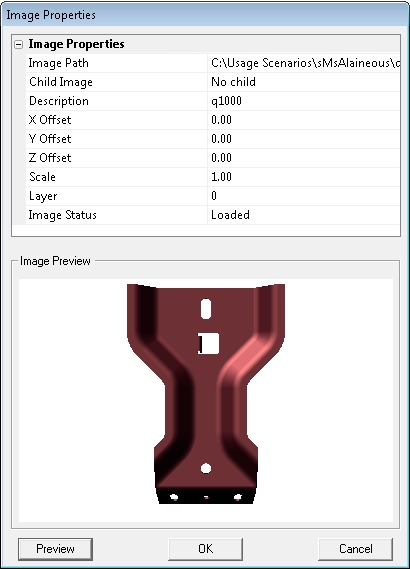
|
Image Path |
The Image Path is the directory location where the image file lives. This path can be a local directory, a mapped drive, or a UNC path. Click in the Image Path field and then click the |
|
|
A Child is a component of a 3D image file as defined by the CAD system it was created in. Child nodes can be utilized in CM4D to display a single piece of an image rather than the composite image without requiring separate images to be associated to routines for each part. A child is available, it may be selected from the Child Image list within the Image Properties dialog. All child nodes are labeled as defined by the CAD system. If a child node has been selected for display, the node label will be listed in the Child column of the Routine dialog.
|
||
|
An Offset allows one image to be set off from another image within the View relative to the axis defined.
|
||
|
Offset X |
Offset X depicts the amount the wireframe is offset from near [-] to far [+] on the X axis. |
|
|
Offset Y |
Offset Y depicts the amount the wireframe is offset from right [-] to left [+] on the Y axis. |
|
|
Offset Z |
Offset Z depicts the amount the image is offset from up [-] to down [+] on the Z axis.
No Offset Offset on the Z axis of -500mm (Oriented to YZ-Behind) Offset on the Z axis of -500mm (Rotated to a side view) |
|
|
Scale |
Scale refers to the scale of the image relative to the original image size defined in the image file. Scale may be used when the ratio of an image does not correspond with the data the image is associated with.
|
|
|
Layer |
|
|
|
Image Status |
The Image Status will indicate if an image has been Loaded from the Database, or is Not Loaded. |
|
|
Wire Overrides |
When a wireframe image (.wyr) is loaded into the Routine, the Image Properties will also contain a node labeled Wire Overrides beneath the uppermost Image Properties node. A wireframe is loaded into CM4D displaying the properties assigned to it in WireSmith. You can override any of these properties (such as color, hand, layer, etc.) by selecting the Override properties as desired. Any changes made using the Override will be saved to the Routine, not the wireframe image.
|
|